20 Best Practices For Secure Online Transactions

Online transactions have become an integral part of daily life, encompassing everything from shopping and banking to communication and entertainment. However, with the convenience of digital transactions comes the responsibility to safeguard personal and financial information from cyber threats and fraudsters.
Implementing robust security measures is crucial to protect yourself and your assets while conducting transactions online. This article explores 20 best practices that individuals and businesses can adopt to enhance the security of their online transactions. From utilizing secure websites and enabling multi-factor authentication to staying vigilant against phishing scams and securing devices, these practices are essential for maintaining privacy, preventing unauthorized access, and ensuring peace of mind in the digital age.
By following these best practices, you can fortify your defenses against cyber threats and confidently navigate the online landscape while safeguarding your sensitive information.
1. Use Secure Websites
Verify HTTPS and Padlock Icon: Always check for “https://” and a padlock icon in the browser’s address bar before entering sensitive information. This indicates the website uses encryption to protect data during transmission.
Avoid Public Wi-Fi: Refrain from making transactions over public Wi-Fi networks unless using a Virtual Private Network (VPN) to encrypt your connection and prevent unauthorized access.
2. Enable Two-Factor Authentication (2FA)
Enhanced Security: Enable 2FA on all accounts that offer this feature. It adds an extra layer of security by requiring a second form of verification (e.g., a code sent to your phone) in addition to your password.
Use Authenticator Apps: Prefer using authenticator apps like Google Authenticator or Authy over SMS-based 2FA, which can be vulnerable to SIM swapping attacks.
3. Keep Your Software Updated
Patch Vulnerabilities: Regularly update your operating system, web browser, and antivirus software to protect against known vulnerabilities that hackers exploit.
Update Apps and Plugins: Ensure third-party applications and browser plugins are also kept up to date to reduce security risks.
4. Use Strong, Unique Passwords
Password Complexity: Create strong passwords with at least 12 characters, including a mix of uppercase and lowercase letters, numbers, and special characters.
Password Manager: Utilize a reputable password manager to generate, store, and autofill complex passwords across different accounts, reducing the risk of reuse and unauthorized access.
5. Monitor Your Accounts Regularly
Review Transactions: Frequently check your bank statements, credit card transactions, and online accounts for any unauthorized or suspicious activity.
Set Up Alerts: Enable alerts from financial institutions to receive notifications of unusual transactions or account activities promptly.
6. Beware of Phishing Scams
Verify Sources: Be cautious of emails, messages, or websites requesting personal or financial information. Verify the legitimacy of requests by contacting the organization directly through official channels.
Check URLs: Always inspect URLs carefully before clicking on links in emails or messages to avoid phishing attempts that mimic legitimate websites.
7. Use Virtual Private Networks (VPNs) on Public Wi-Fi
Secure Connections: When using public Wi-Fi networks, use a VPN to encrypt your internet connection and protect data from interception by malicious actors.
VPN Selection: Choose a VPN provider that prioritizes privacy and security, offering strong encryption protocols and a no-logs policy.
8. Use Multi-Factor Authentication (MFA)
Additional Security Layer: Consider enabling MFA where available, requiring multiple forms of authentication (e.g., password, SMS code, biometric verification) to access accounts.
Biometric Authentication: Utilize biometric authentication methods like fingerprint or facial recognition for secure and convenient access to accounts.
9. Be Cautious of Public Computers and Devices
Avoid Public Computers: Refrain from accessing personal accounts or conducting sensitive transactions on public computers or devices prone to malware or keylogging.
Log Out Properly: Ensure to log out from accounts after use on shared devices to prevent unauthorized access by subsequent users.
10. Educate Yourself About Security Practices
Stay Informed: Keep yourself updated on current security threats, best practices, and techniques to safeguard personal and financial information online.
Security Awareness: Educate yourself and others about common scams, social engineering tactics, and methods used by cybercriminals to enhance vigilance.
11. Use Payment Methods with Buyer Protections
Credit Cards: Prefer using credit cards for online transactions due to their built-in fraud protection and ability to dispute unauthorized charges.
Virtual Credit Cards: Consider using virtual credit cards or disposable card numbers offered by some financial institutions for additional security.
12. Enable Account Notifications and Monitoring
Real-Time Alerts: Enable account notifications for transactions, login attempts, and changes to account settings to detect and respond quickly to suspicious activities.
Monitor Credit Reports: Regularly review your credit report to identify any unauthorized accounts or activities that may indicate identity theft.
13. Limit Sharing of Personal Information
Data Minimization: Provide only necessary information when making online purchases or creating accounts, minimizing exposure to potential data breaches.
Privacy Settings: Adjust privacy settings on social media and other platforms to limit the visibility of personal information to unauthorized individuals.
14. Secure Your Devices and Networks
Device Security: Install antivirus software, enable firewalls, and use device encryption to protect against malware and unauthorized access.
Secure Home Networks: Use strong passwords for Wi-Fi networks, disable guest networks when not in use, and update router firmware to safeguard home network security.
15. Backup Important Data Regularly
Data Backup: Regularly backup important files and data to external drives or cloud storage services to prevent loss due to ransomware attacks or hardware failures.
Data Encryption: Encrypt sensitive data stored locally or in the cloud to protect it from unauthorized access in case of data breaches.
16. Exercise Caution with Downloads and Attachments
File Downloads: Only download files or open email attachments from trusted sources to avoid malware infections or phishing attempts.
Scan Attachments: Use antivirus software to scan email attachments and downloaded files for viruses or malicious content before opening them.
17. Implement Strong Security Policies for Businesses
Employee Training: Educate employees on cybersecurity best practices, phishing awareness, and secure handling of sensitive information to mitigate insider threats.
Access Controls: Implement strong access controls, least privilege principles, and multi-factor authentication for accessing sensitive company data and systems.
18. Use Encrypted Messaging and Communication Channels
Secure Communication: Use encrypted messaging apps and secure communication channels for transmitting sensitive information, such as financial details or personal data.
End-to-End Encryption: Opt for services that offer end-to-end encryption, ensuring that only the sender and intended recipient can access the contents of messages.
19. Be Wary of Social Engineering Attacks
Recognize Social Engineering: Be cautious of unsolicited requests for information, offers that seem too good to be true, or urgent messages demanding immediate action.
Verify Identities: Verify the identity of individuals or organizations requesting personal information or financial transactions before proceeding with any actions.
20. Stay Prepared for Data Breaches
Data Breach Response Plan: Develop and implement a data breach response plan outlining steps to mitigate the impact, notify affected parties, and comply with regulatory requirements.
Monitor Data Breach Reports: Stay informed about data breaches affecting companies or services you use and take necessary precautions, such as changing passwords or freezing accounts.
Implementing these 20 best practices will help enhance the security of your online transactions, protect your personal and financial information, and reduce the risk of falling victim to cyber threats and fraud.



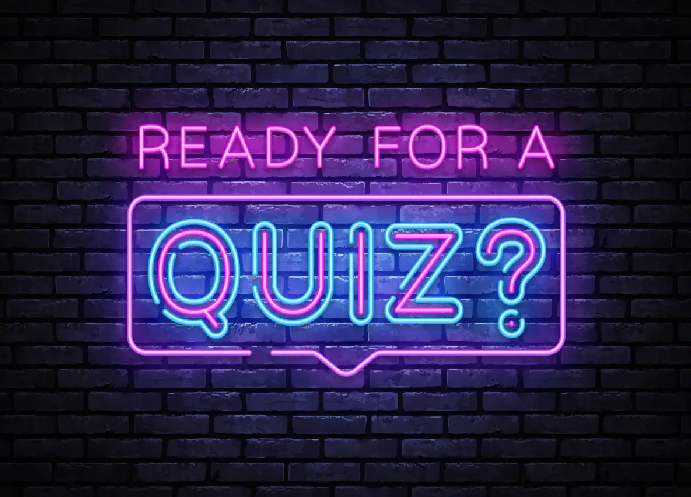
Post Comment