5 Tips To Remain Anonymous On The Internet

The internet plays a central role in our daily lives. From socializing and shopping to banking and entertainment, we rely on the internet for countless activities. However, as we embrace the conveniences of online connectivity, we must also confront the risks to our privacy and security. With the pervasive presence of surveillance, data breaches, and online tracking, safeguarding our anonymity on the web has never been more important.
1. Use a Virtual Private Network (VPN)
Using a Virtual Private Network (VPN) is an essential tool for anyone looking to enhance their online privacy and security. Here’s a comprehensive look at why VPNs are crucial and how they work to keep your identity anonymous on the internet:
Why Use a VPN?
In today’s interconnected digital world, our online activities are constantly being tracked and monitored by various entities, including internet service providers (ISPs), government agencies, advertisers, and malicious actors. A VPN serves as a shield against this surveillance by creating a secure, encrypted connection between your device and the internet.
How VPN Works
Encryption: When you connect to a VPN server, all of your internet traffic is encrypted. This means that any data transmitted between your device and the VPN server is scrambled and unreadable to anyone who may intercept it, including your ISP.
IP Address Masking: Your ISP assigns you an IP address that can be used to track your online activities. When you use a VPN, your real IP address is masked, and websites only see the IP address of the VPN server you are connected to. This makes it nearly impossible for websites to trace your activities back to your actual location.
Anonymity: By routing your internet traffic through VPN servers located in different countries, VPNs can assign you a temporary IP address from that country. This allows you to browse the internet as if you were physically located in another region, providing anonymity and bypassing geo-restrictions on content.
Benefits of Using a VPN
Enhanced Privacy: VPNs prevent your ISP, government agencies, and other third parties from tracking your online activities and collecting data about you.
Secure Public Wi-Fi: When you connect to public Wi-Fi networks (like those in cafes or airports), your data can be intercepted by hackers. A VPN encrypts your traffic, protecting it from potential eavesdroppers on insecure networks.
Access Restricted Content: Some websites and streaming services restrict access based on your geographical location. By using a VPN to connect to servers in other countries, you can bypass these restrictions and access content that may be blocked in your region.
Secure File Sharing: If you frequently transfer sensitive files over the internet, a VPN adds an extra layer of security by encrypting your data and preventing unauthorized access.
Choosing the Right VPN
When selecting a VPN service, consider the following factors:
Privacy Policy: Ensure the VPN provider has a strict no-logs policy, meaning they do not keep records of your online activities.
Security Features: Look for features like strong encryption protocols (e.g., AES-256), kill switch (which disconnects your internet if the VPN connection drops), and DNS leak protection.
Server Locations: Choose a VPN provider with servers in multiple countries to access content from around the world and to optimize speed.
User-Friendly Interface: A good VPN should be easy to set up and use on various devices, including desktop computers, smartphones, and tablets.
In conclusion, using a VPN is an effective way to maintain your online anonymity, protect your sensitive information, and access restricted content securely. By encrypting your internet traffic and masking your IP address, VPNs offer a crucial layer of defense against surveillance and cyber threats in today’s digital landscape. Whether you’re browsing the web, streaming content, or working remotely, a VPN ensures that your online activities remain private and secure.
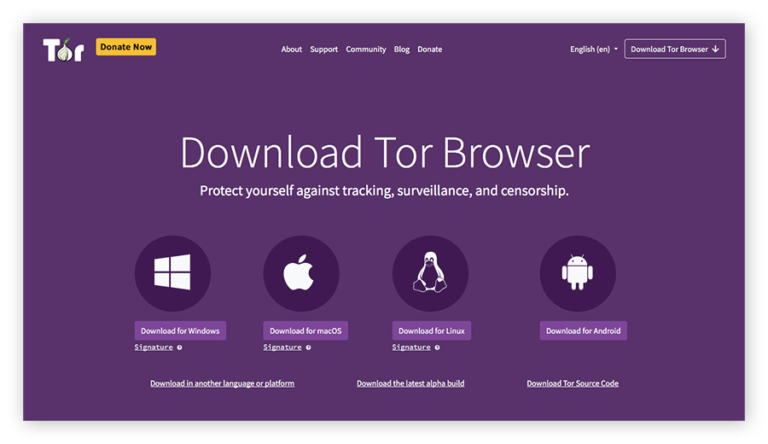
2. Tor Browser For Anonymous Browsing
The Tor Browser is a powerful tool designed for those seeking maximum anonymity and privacy while browsing the internet. Here’s an in-depth look at why the Tor Browser is essential and how it works to keep your online identity anonymous:
Why Use the Tor Browser?
In an age where online privacy concerns are growing, the Tor Browser stands out as a unique solution for anonymous browsing. Tor, short for The Onion Router, is a free and open-source software that directs your internet traffic through a network of volunteer-operated servers (nodes) worldwide. This network of servers encrypts your data and bounces it through multiple relays before it reaches its destination, making it extremely difficult for anyone to trace your online activities back to you.
How Tor Browser Works
The Tor Browser operates as a powerful tool for enhancing online privacy and anonymity by routing internet traffic through the Tor network. When a user accesses the web through Tor, their data is encrypted and sent through a series of volunteer-operated servers, known as nodes or relays, in the Tor network.
This multi-layered encryption, often referred to as “onion routing,” obscures the user’s original IP address by routing traffic through multiple nodes before reaching the destination website. Each node decrypts only one layer of encryption, ensuring that no single node knows both the origin and destination of the data. This process effectively masks the user’s location and browsing activities, making it challenging for websites, advertisers, or government entities to track their online behavior.
The Tor Browser also includes features to protect against various types of tracking and fingerprinting, enhancing user privacy further. By using this network, individuals can browse the internet with greater anonymity, though it’s important to be aware that while Tor significantly improves privacy, it does not provide complete security or immunity from all forms of surveillance.
Benefits of Using the Tor Browser
Using the Tor Browser offers several significant benefits, primarily centered around enhanced privacy and anonymity. Firstly, it masks users’ IP addresses by routing their internet traffic through a series of encrypted relays operated by volunteers around the world.
This multi-layered encryption obscures the origin of the data and protects users from being tracked by websites, advertisers, or government agencies.
Additionally, the Tor Browser helps bypass internet censorship and geo-restrictions by allowing users to access content that might be blocked or restricted in their region. It also includes features to prevent tracking and fingerprinting, which further safeguards users’ online activities and personal information.
Considerations When Using Tor Browser
When using the Tor Browser, several important considerations should be kept in mind to ensure effective privacy and security. Firstly, while Tor significantly enhances anonymity, it does not offer complete protection against all forms of surveillance and can be vulnerable to sophisticated attacks, particularly if combined with other tracking methods.
Users should be cautious about sharing personal information or logging into accounts that could link their identity to their online activities, as this can undermine the anonymity provided by Tor.
Additionally, Tor’s routing process can result in slower internet speeds due to the traffic being passed through multiple nodes, which may affect browsing performance. Another consideration is the potential legal and ethical implications of accessing certain content via Tor; while Tor itself is legal, its use can attract scrutiny, particularly in regions with strict internet regulations.
Lastly, users should be aware of the risks of malicious sites and should exercise the same caution they would with any other browser, avoiding downloading files or visiting suspicious websites. Balancing these considerations with the benefits of Tor is essential for maintaining effective privacy and security while using the browser.
Potential Risks and Considerations:
Using the Tor Browser comes with potential risks and considerations that users should be aware of. Despite its robust anonymity features, Tor is not immune to sophisticated surveillance techniques and can still be vulnerable to traffic analysis attacks where patterns in data can be used to infer users’ activities.
Users must also be cautious about revealing personal information or logging into identifiable accounts, as this can compromise their anonymity. The browser’s performance can be slower compared to conventional browsers due to the multi-hop routing of traffic through various nodes, which may impact the browsing experience.
Furthermore, while Tor provides a higher degree of privacy, it does not guarantee complete security against malware or phishing attacks, so users should be vigilant about the websites they visit and avoid downloading untrusted files. In some regions, the use of Tor may attract attention from authorities or lead to legal scrutiny, as it is sometimes associated with accessing restricted or illicit content. Overall, balancing the benefits of Tor with these risks and exercising prudent online behavior is crucial for maintaining effective privacy and security.
Best Practices for Using Tor Safely:
Keep Tor Browser Updated: Regular updates help protect against security vulnerabilities and ensure optimal performance.
Use HTTPS: Always look for HTTPS encryption on websites to secure your communication between the Tor exit node and the destination website.
Avoid Revealing Personal Information: Tor enhances anonymity, but disclosing personal information or using identifying accounts can compromise your privacy.
Understand Tor’s Limitations: While Tor provides robust anonymity, it’s not foolproof. Be aware of its strengths and limitations when using it for different purposes.
Using Tor can be safe and effective for enhancing your online privacy and accessing censored content. However, like any tool, it requires awareness of potential risks and responsible use to maximize its benefits. By following best practices and understanding how Tor works, you can use it to browse the internet anonymously and securely in today’s digital landscape.
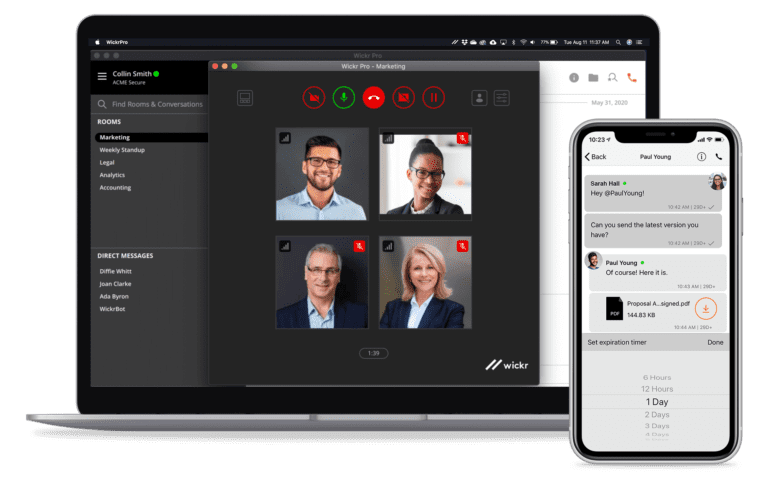
1. 3. Environmental Encrypted Messaging Apps
Encrypted messaging apps have become increasingly popular as people prioritize privacy and security in their digital communications. Here’s a comprehensive look at why encrypted messaging apps are essential and how they work to protect your messages from unauthorized access:
Why Use Encrypted Messaging Apps?
The need to safeguard sensitive information and protect personal privacy has never been greater. Encrypted messaging apps provide a secure means of communication by encrypting your messages end-to-end, meaning only the sender and the intended recipient can decrypt and read the messages.
How Encrypted Messaging Apps Work
Encrypted messaging apps secure communication by using end-to-end encryption (E2EE), which ensures that messages are encrypted on the sender’s device and only decrypted on the recipient’s device.
This means that during transmission, messages are unreadable to anyone except the intended recipient. Each user has a unique pair of encryption keys—a public key, which is shared with others, and a private key, which is kept secret on their device. When a message is sent, it is encrypted using the recipient’s public key, ensuring that only the recipient’s private key can decrypt it.
Advanced cryptographic protocols, such as AES (Advanced Encryption Standard) or RSA (Rivest-Shamir-Adleman), are employed to protect the data with complex algorithms, safeguarding it from unauthorized access and ensuring privacy. This approach prevents third parties, including service providers and hackers, from intercepting and reading the messages.
Benefits of Using Encrypted Messaging Apps
Privacy: Encrypted messaging apps protect your conversations from being intercepted or accessed by unauthorized parties, including hackers, governments, or service providers.
Security: By using end-to-end encryption, these apps ensure that your messages cannot be read or tampered with during transmission, maintaining the confidentiality and integrity of your communications.
Protection Against Surveillance: Encrypted messaging apps mitigate the risk of surveillance and data collection by third parties, enhancing your online privacy.
Cross-Platform Compatibility: Many encrypted messaging apps are available on multiple platforms (e.g., smartphones, tablets, desktops), allowing you to securely communicate across different devices.
Choosing the Right Encrypted Messaging App
When selecting an encrypted messaging app, consider the following factors:
Security Features: Look for apps that offer robust encryption protocols, support for end-to-end encryption, and additional security features like disappearing messages or two-factor authentication.
Privacy Policy: Review the app’s privacy policy to understand how your data is handled, whether they collect metadata, and if they have a history of cooperating with law enforcement.
User Base and Reputation: Apps with a large user base and positive reputation for security and privacy are generally more trustworthy.
Open Source: Open-source apps allow independent security experts to review the code for vulnerabilities and ensure transparency in how the app handles encryption.
Advanced Features of Encrypted Messaging Apps
Disappearing Messages: Some encrypted messaging apps offer the option to send disappearing messages that automatically delete themselves after a specified period. This feature enhances privacy by ensuring that sensitive conversations are not stored indefinitely on the recipient’s device.
Group Chats: Many encrypted messaging apps support secure group chats with end-to-end encryption. Group members can communicate securely without concerns about messages being intercepted or read by unauthorized parties.
File Sharing: Encrypted messaging apps allow users to securely share files, documents, images, and videos. These files are encrypted before transmission, ensuring that only the intended recipients can access and decrypt them.
Voice and Video Calls: In addition to text messaging, some encrypted apps offer encrypted voice and video calling features. These calls are protected with the same level of encryption as messages, providing a secure communication channel for sensitive conversations.
Commonly Used Encrypted Messaging Apps
Signal: Known for its strong commitment to privacy and security, Signal is widely regarded as one of the most secure encrypted messaging apps. It uses the Signal Protocol for end-to-end encryption and is recommended by privacy advocates and security experts.
WhatsApp (with end-to-end encryption enabled): WhatsApp, owned by Facebook, offers end-to-end encryption for text messages, voice calls, and video calls. Messages are secured with the Signal Protocol, ensuring that only the sender and recipient can read them.
Telegram (Secret Chats): Telegram provides end-to-end encryption through its “Secret Chats” feature. Messages sent in Secret Chats can be set to self-destruct after a specified time, adding an extra layer of security for sensitive conversations.
Threema: Threema is a privacy-focused messaging app that offers end-to-end encryption for text messages, voice calls, and group chats. It does not require a phone number or email address for registration, enhancing anonymity.
Tips for Using Encrypted Messaging Apps Securely
Verify Contact Identity: Use the app’s built-in verification feature (like Signal’s Safety Numbers) to verify that you are communicating with the intended recipient and not an impersonator.
Keep Apps Updated: Regularly update your encrypted messaging apps to ensure you have the latest security patches and enhancements.
Use Strong Authentication: Enable two-factor authentication (2FA) or biometric authentication (like fingerprint or face recognition) where available to protect access to your messaging app.
Be Mindful of Metadata: While the content of your messages is encrypted, metadata such as who you communicate with and when can still be visible. Consider apps that minimize metadata collection.
Understand App Permissions: Review and understand the permissions required by the app on your device. Limit unnecessary permissions to enhance your privacy.
Encrypted messaging apps play a crucial role in safeguarding your digital communications from surveillance, interception, and unauthorized access. By leveraging end-to-end encryption, advanced security features, and privacy-focused policies, these apps empower users to communicate confidentially and securely. Whether for personal use, professional communication, or activism, choosing a reputable encrypted messaging app ensures that your conversations remain private in today’s increasingly interconnected world.
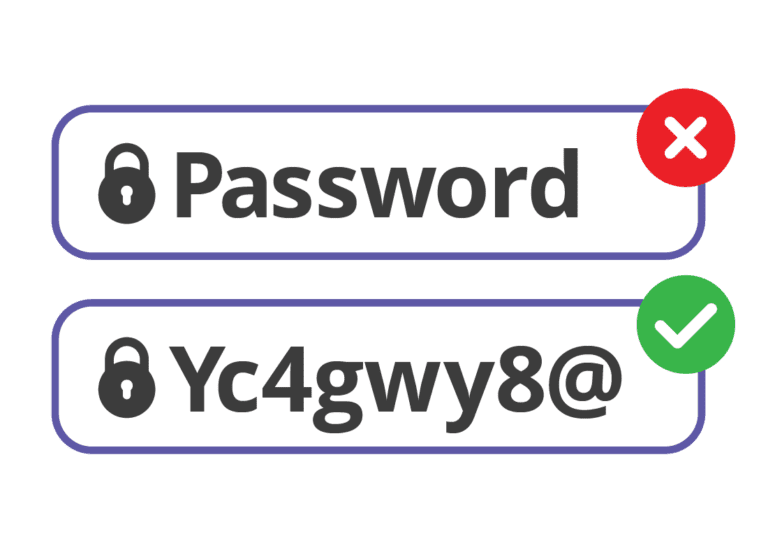
4. Create and Use Strong, Unique Passwords
Creating and using strong, unique passwords is fundamental to securing your online accounts and protecting your personal information from unauthorized access. In this article, we’ll explore why strong passwords are crucial, how to create them, best practices for managing passwords, and tools that can help you maintain strong password security.
Why Strong Passwords Matter
In today’s digital age, where cyber threats are prevalent, your online accounts are constantly at risk of being compromised. Weak passwords make it easier for attackers to gain unauthorized access to your sensitive information, such as financial data, personal emails, and social media accounts. Strong passwords act as the first line of defense against these threats by making it significantly harder for attackers to guess or crack your password through automated methods.
Characteristics of a Strong Password
Length: A strong password should typically be at least 12 characters long. Longer passwords are more resilient against brute-force attacks that attempt to guess your password by trying different combinations of characters.
Complexity: Include a mix of uppercase letters, lowercase letters, numbers, and special characters (e.g., !, @, #, $, %). This increases the complexity of your password and makes it more difficult to guess or crack using automated tools.
Avoid Predictable Patterns: Avoid using easily guessable information such as birthdays, common words, or sequences (e.g., “password123”). Instead, opt for random combinations that are not easily associated with you.
Unique: Use a different password for each of your accounts. Reusing passwords across multiple sites increases your vulnerability—if one account is compromised, all other accounts with the same password are at risk..

5. Be Mindful of Sharing Personal Information
Being mindful of sharing personal information is crucial in safeguarding your privacy and protecting yourself from various online threats. In this article, we’ll explore why it’s important to limit the disclosure of personal information, identify potential risks of over-sharing, and provide practical tips for maintaining your privacy online.
Why Be Mindful of Sharing Personal Information?
Our personal information has become a valuable commodity, sought after by marketers, data brokers, cybercriminals, and even governments. When you share personal information online, whether on social media, websites, or through online forms, you may unwittingly expose yourself to risks such as identity theft, fraud, stalking, and invasion of privacy. Being mindful of what information you share and with whom helps mitigate these risks and protects your digital identity.
Potential Risks of Over-Sharing Personal Information
Identity Theft: Cybercriminals can use personal information such as your name, address, date of birth, and social security number to steal your identity. They may open fraudulent accounts, apply for loans or credit cards in your name, and wreak havoc on your financial well-being.
Fraud and Scams: Scammers can use personal information to craft convincing phishing emails, phone calls, or messages aimed at tricking you into revealing more sensitive information or making financial transactions.
Cyberstalking and Harassment: Over-sharing personal information, especially on social media, can make you vulnerable to cyberstalking, harassment, or even physical threats from malicious individuals.
Data Breaches: Companies and online platforms that collect your personal information may suffer data breaches, exposing your data to unauthorized access and potential misuse by hackers.
Practical Tips for Protecting Your Personal Information
Review Privacy Settings: Regularly review and adjust privacy settings on social media platforms, apps, and websites to control who can see your personal information and posts.
Limit Sharing on Social Media: Be selective about the personal information you share publicly on social media. Avoid posting details such as your full birthdate, address, phone number, or financial information.
Use Strong, Unique Passwords: Protect your online accounts with strong passwords and enable two-factor authentication (2FA) where available to prevent unauthorized access.
Be Cautious with Online Forms: When filling out online forms or surveys, provide only necessary information. Be wary of phishing attempts disguised as legitimate requests for personal data.
Educate Yourself about Privacy Policies: Read and understand the privacy policies of websites and apps before sharing your personal information. Know how your data will be used, stored, and shared by the platform.
Think Before You Click or Share: Pause and consider the potential consequences before clicking on links, downloading attachments, or sharing personal information online.
Secure Your Devices: Keep your computer, smartphone, and other devices secure with antivirus software, regular software updates, and encryption to protect against unauthorized access.
Monitor Your Accounts: Regularly monitor your bank accounts, credit reports, and online accounts for any suspicious activity or unauthorized transactions.
Being mindful of sharing personal information online is essential for protecting your privacy and security in today’s interconnected world. By understanding the risks associated with over-sharing and implementing practical strategies to limit the disclosure of sensitive information, you can reduce your vulnerability to identity theft, fraud, and other online threats.
Remember, your personal information is valuable—treat it with care and discretion to safeguard your digital identity and maintain control over your online presence.


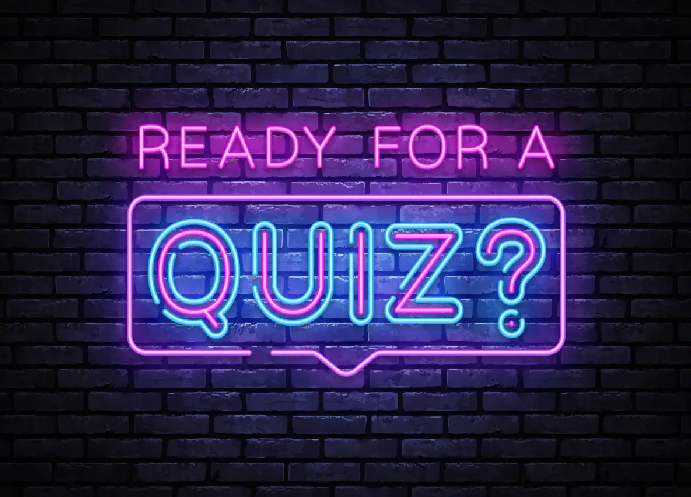
Post Comment