How to Optimize Your WordPress Site for Speed and Performance
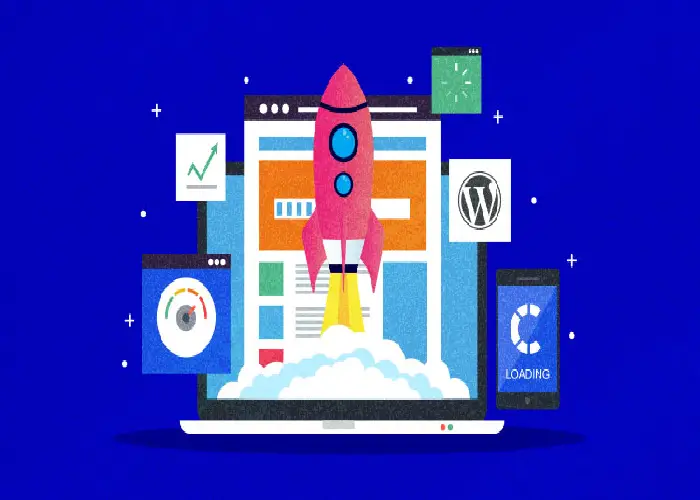
Website speed and performance are crucial for retaining visitors and improving your site’s search engine ranking. A slow-loading site can lead to higher bounce rates, decreased user satisfaction, and lower conversion rates. Fortunately, optimizing your WordPress site for speed and performance is achievable with a combination of best practices and the right tools. Here’s a comprehensive guide to help you enhance your WordPress site’s performance.
1. Choose a Reliable Hosting Provider
Selecting a reliable hosting provider is crucial for optimizing the performance and security of your WordPress site. Start by evaluating providers that offer high uptime guarantees and fast server response times, as these factors directly impact your website’s availability and load speed.
Look for hosting services with robust customer support, preferably available 24/7, to address any issues promptly. Consider hosting providers that specialize in WordPress, as they often provide features like one-click installations, automatic updates, and specialized security measures tailored for WordPress sites. Additionally, ensure the hosting provider offers scalable options, allowing you to upgrade your resources as your site grows.
Evaluate the provider’s security features, including SSL certificates, firewalls, and malware scanning, to protect your site from potential threats. Finally, read customer reviews and ratings to gauge the overall satisfaction and reliability of the hosting service. By choosing a hosting provider that meets these criteria, you lay a solid foundation for a well-optimized and secure WordPress site.
2. Use a Lightweight Theme
Selecting a lightweight theme is essential for optimizing the performance of your WordPress site. A lightweight theme is designed to be fast and efficient, with minimal code and streamlined features that contribute to quicker load times and improved user experience. When choosing a theme, prioritize those that are well-coded, free of unnecessary bloat, and optimized for speed.
Lightweight themes often avoid complex scripts and excessive design elements that can slow down your site. Additionally, they are typically built with clean, modern coding practices that enhance compatibility with various plugins and reduce the risk of conflicts. Opting for a lightweight theme not only boosts your site’s speed but also improves its overall performance and responsiveness. This choice contributes to better search engine rankings and a more satisfying experience for your visitors.
3. Optimize Images
Optimizing images is a crucial step in enhancing your WordPress site’s performance and load times. Large image files can significantly slow down your website, negatively impacting user experience and SEO. Start by using image editing tools to resize images to the appropriate dimensions before uploading them to your site.
Additionally, compress images to reduce their file size without sacrificing quality. Utilize formats like WebP for better compression and faster loading. Implementing lazy loading can further improve performance by ensuring that images are only loaded as they come into the viewport, rather than all at once.
Employ plugins designed for image optimization, which can automatically compress and resize images in bulk. By optimizing images, you enhance your website’s speed, reduce server load, and provide a smoother browsing experience for your visitors.
4. Implement Caching
Implementing caching is a vital strategy to boost your WordPress site’s performance and efficiency. Caching helps by storing copies of your website’s pages, posts, and media files, so they can be served quickly to users without generating new content from scratch for each request. Start by installing a reliable caching plugin that allows you to configure settings such as page caching, browser caching, and object caching.
Page caching saves static versions of your pages, reducing server load and speeding up delivery. Browser caching instructs users’ browsers to store files locally, minimizing the need for repeated downloads. Object caching stores database query results, which can decrease page generation time. Ensure you regularly clear your cache to avoid serving outdated content. By effectively implementing caching, you can significantly enhance your site’s loading speed, improve user experience, and reduce server strain.
5. Minify and Combine CSS and JavaScript Files
Minifying and combining CSS and JavaScript files is an essential step in optimizing your WordPress site’s performance. Minification involves removing unnecessary characters, such as whitespace, comments, and line breaks, from your code without affecting its functionality. This reduction in file size leads to faster loading times as smaller files are quicker to download.
Combining involves merging multiple CSS and JavaScript files into a single file, which reduces the number of HTTP requests made to the server. Fewer requests mean less overhead and quicker page rendering.
Utilize a plugin or a build tool to automate these processes, ensuring your site remains optimized as you update your content. Regularly review and test your minified and combined files to ensure they are functioning correctly and providing the performance benefits intended.
6. Implement a Content Delivery Network (CDN)
Implementing a Content Delivery Network (CDN) is a strategic move to enhance your WordPress site’s speed and reliability. A CDN distributes your site’s static assets, such as images, CSS, and JavaScript files, across a network of geographically dispersed servers.
When a user visits your site, the CDN delivers these assets from the server closest to their location, reducing latency and load times. This not only speeds up the delivery of content but also reduces the load on your origin server, enhancing overall site performance. Additionally, a CDN can help protect against traffic spikes and distributed denial-of-service (DDoS) attacks.
To implement a CDN, select a provider, integrate it with your WordPress site using a plugin or manual configuration, and configure your CDN settings to optimize performance and caching.


1 comment