6 Signs Your Instagram Has Been Hacked
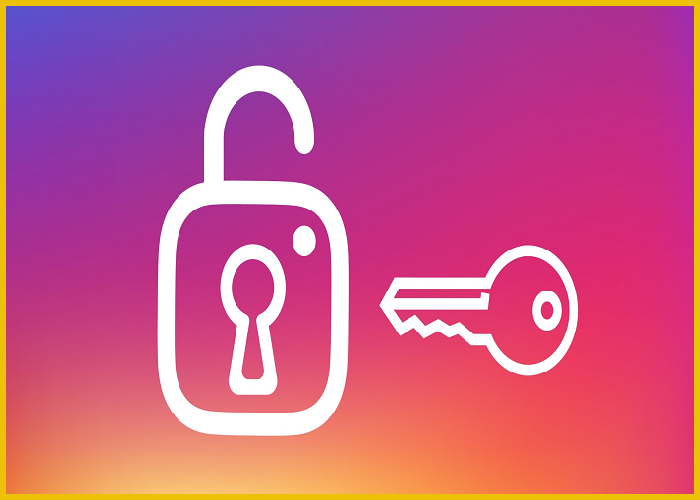
Social media platforms such as Instagram are attractive targets for hackers because of the valuable personal information, contacts, and financial details they may contain.
If you suspect that your Instagram account may have been compromised, it’s important to identify the warning signs quickly and act promptly. Here are six key indicators that your Instagram account might have been hacked:
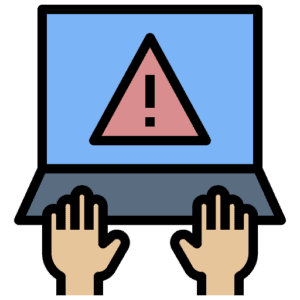
1. Unauthorized Activity
If you notice unauthorized activity on your Instagram account, it’s essential to act quickly to secure it. Start by changing your password immediately to one that is strong and unique, ensuring it’s different from any previous passwords.
If you’re locked out of your account, use Instagram’s “Forgot Password” feature to reset it. Enable two-factor authentication (2FA) to add an additional layer of security, requiring a verification code in addition to your password for login. Review recent account activity for any suspicious changes or actions, and report any discrepancies to Instagram.
Check the “Apps and Websites” section in your settings to revoke access for any unfamiliar third-party applications. Notify Instagram through their help center about the unauthorized activity and follow their instructions.
Update passwords for any other linked accounts to prevent further breaches and regularly review your account’s security settings to ensure no unauthorized changes. Stay informed about security practices to protect against future threats.
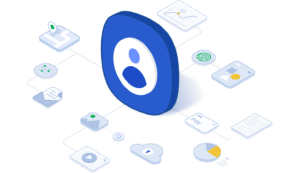
2. Changes to Account Information
If you discover unauthorized changes to your Instagram account information, it’s important to address the issue promptly to regain control and secure your account. Begin by reversing any alterations to your profile, such as changes to your email address, phone number, or personal details. Update these fields to your correct information.
If you can’t access your account due to these changes, use Instagram’s “Forgot Password” feature to initiate a password reset. After regaining access, immediately change your password to a strong, unique one.
Next, enable two-factor authentication (2FA) to add an extra layer of security, which requires a verification code in addition to your password for future logins. Review your account activity for any unfamiliar or suspicious actions, and report these to Instagram through their help center.
Also, check for any third-party applications that may have been granted access to your account and revoke permissions for those that seem suspicious.
Finally, regularly monitor your account settings and be cautious with any emails or messages requesting personal information to prevent further unauthorized changes. Taking these steps will help secure your account and restore your personal information.
3. Unexpected Password Reset Requests
If you receive unexpected password reset requests for your Instagram account, it indicates that someone might be attempting to gain unauthorized access. Here’s how to handle this situation:
Start by ignoring any unsolicited password reset emails or messages. Do not click on any links or provide any information if you did not request a password reset. Next, verify the security of your account by attempting to log in directly through the Instagram app or website.
If you are unable to access your account because the password has been changed, use Instagram’s “Forgot Password” feature to initiate a password reset. Ensure you follow the instructions sent to your registered email address or phone number to securely reset your password.
After resetting your password, immediately update it to a strong and unique one that you haven’t used before.
Enable two-factor authentication (2FA) to add an additional layer of security, requiring a verification code for login attempts. Check your account for any unauthorized changes or activity, and review the list of apps and websites that have access to your account. Remove any unfamiliar or suspicious applications.
Notify Instagram about the unauthorized reset requests and any unusual activity through their help center. Regularly monitor your account and be cautious of any further suspicious requests or communications to ensure your account remains secure.
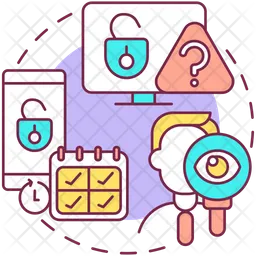
4. Suspicious Login Activity
If you detect suspicious login activity on your Instagram account, it’s crucial to take immediate action to secure your account and prevent any potential breaches. Start by reviewing your recent login history if available, to identify any unfamiliar or unusual access points. If you notice logins from unknown locations or devices, it may indicate unauthorized access.
First, change your password to a strong and unique one that you haven’t used before. Ensure that your new password is complex, combining letters, numbers, and special characters. If you are unable to access your account, use Instagram’s “Forgot Password” feature to reset your password.
Next, enable two-factor authentication (2FA) to provide an additional layer of security. This feature requires a verification code in addition to your password for login attempts, making it harder for unauthorized users to access your account.
Check your account settings and recent activity for any unauthorized changes or unfamiliar posts. Review the list of applications and websites that have access to your account, and revoke permissions for any suspicious or unknown apps.
Report the suspicious activity to Instagram through their help center, detailing the unusual login attempts and any other relevant information. Regularly monitor your account for any further unusual activity and be cautious of phishing attempts or suspicious communications to protect your account from future threats.

5. Missing Followers or Followings
If you notice missing followers or followings on your Instagram account, it may indicate unauthorized access or other issues. Here’s how to address this situation:
First, review your account activity for any recent changes that you did not make. Check if there are any patterns or unfamiliar actions that might suggest unauthorized access. If you suspect your account has been compromised, immediately change your password to a strong, unique one. Ensure your new password is different from previous ones and includes a mix of letters, numbers, and special characters.
Enable two-factor authentication (2FA) to add an extra layer of security. This feature requires a verification code in addition to your password for login, helping to prevent unauthorized access.
Inspect your account settings and recent activity to look for any unauthorized changes or unfamiliar posts. Also, check the list of apps and websites that have access to your account and remove any that appear suspicious or unrecognized.
Report the issue to Instagram through their help center, providing details about the missing followers or followings and any other unusual account activity. Regularly monitor your account for further issues and be cautious of any suspicious communications or requests that could indicate ongoing security risks. Taking these steps will help you secure your account and address any potential problems.

6. Unusual Account Behavior
If you observe unusual behavior on your Instagram account, such as unexpected posts, messages, or changes in account settings, it’s important to take swift action to protect your account. Start by thoroughly reviewing recent activity to identify any actions you did not authorize. Look for unfamiliar posts, messages, or account changes that might suggest unauthorized access.
Immediately change your password to a strong, unique one that is not used for other accounts. Ensure that your new password combines letters, numbers, and special characters to enhance security. If you are unable to access your account, use Instagram’s “Forgot Password” feature to reset it.
Enable two-factor authentication (2FA) to add an extra layer of security. This requires a verification code in addition to your password whenever you log in, making it more difficult for unauthorized users to gain access.
Check your account settings and recent activity logs for any unauthorized changes or suspicious actions. Review the list of third-party applications and websites with access to your account and remove any that seem unfamiliar or suspicious.
Report the unusual behavior to Instagram through their help center, providing details about the specific issues and any unauthorized activity you have noticed. Regularly monitor your account for any further unusual behavior and be vigilant about phishing attempts or other security threats. By taking these steps, you can help secure your account and address any potential breaches.

8 Tips to Protect Your Account
1. Use a Strong and Unique Password
Creating a robust password is crucial for protecting your Instagram account from unauthorized access. Combine letters (both uppercase and lowercase), numbers, and special characters to form a password that is difficult to guess. Avoid using easily guessable information like your name, birthdate, or common words. To further enhance security, ensure that each of your accounts has a different password. This prevents a single security breach from compromising multiple accounts and helps maintain the integrity of your online presence.
2. Enable Two-Factor Authentication (2FA)
Activating two-factor authentication (2FA) on Instagram provides an additional layer of security by requiring a second form of verification beyond just your password. This could be a code sent to your phone or email. To enable 2FA, go to your Instagram profile, tap the three lines in the top right, then navigate to “Settings” > “Security” > “Two-Factor Authentication” > “Get Started,” and follow the prompts. By doing so, you’ll protect your account from unauthorized logins and enhance overall security.
3. Be Cautious of Phishing Attempts
Phishing attempts are a common threat and can compromise your Instagram account if you’re not careful. Avoid clicking on suspicious links sent via direct messages, emails, or comments, as they may lead to phishing sites designed to steal your login credentials. Always verify the authenticity of any request for sensitive information or offers that seem too good to be true. By remaining vigilant and cautious, you can protect yourself from falling victim to phishing scams.
4. Keep Your Email Account Secure
Since your Instagram account is linked to your email, securing your email account is essential. Use a strong, unique password for your email and enable two-factor authentication if possible. This adds an extra layer of protection and helps prevent unauthorized access to both your email and Instagram account. By securing your email, you reduce the risk of compromising your Instagram account and maintain better control over your online security.
5. Review App Permissions
Regularly reviewing and managing app permissions connected to your Instagram account is vital for security. Revoke access to third-party apps that you no longer use or don’t recognize, as these apps can pose a security risk if they are compromised. To review and manage permissions, go to your Instagram profile, tap the three lines in the top right, navigate to “Settings” > “Security” > “Apps and Websites” > “Active,” and remove any untrusted apps. This helps minimize potential security vulnerabilities.
6. Monitor Account Activity
Keeping an eye on your account activity is essential for detecting any unauthorized access early. Periodically check the “Login Activity” section in your Instagram settings to review recent login attempts and sessions. If you notice any unfamiliar activity, report it immediately to Instagram through their help center. Prompt reporting can help mitigate potential damage and secure your account from further breaches.
7. Update Instagram App Regularly
Ensuring that you use the latest version of the Instagram app on your device is crucial for security. App updates often include important security patches and enhancements that address vulnerabilities and protect against emerging threats. Regularly updating the app helps keep your account secure and ensures that you benefit from the latest features and improvements.
8. Educate Yourself About Security
Staying informed about current security threats and best practices is an important part of maintaining your Instagram account’s security. Regularly update your knowledge about cybersecurity trends and Instagram’s security features. By educating yourself, you can better protect your account from evolving threats and make informed decisions about your online safety.


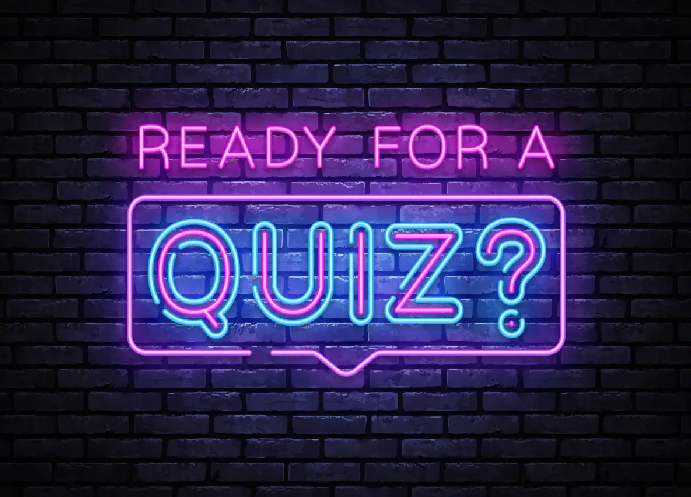
Post Comment