Can Your Phone Be Tracked If Location Services Are Off?

Understanding how smartphones can be tracked even when location services are turned off is crucial. Many users believe that disabling location services on their phones ensures anonymity and prevents tracking. However, the reality is more nuanced, involving various methods through which phones can still be tracked. So can your phone be tracked if location services are off?
1. By Triangulation
Cellular and Wi-Fi networks play a crucial role in enabling connectivity for smartphones, even when location services are disabled. Here’s a deeper exploration of how these connections can be used to estimate your location:
Cell Tower Triangulation
Cell tower triangulation is a method used to determine the location of a mobile device by measuring its distance from multiple cell towers. Here’s how it works: When a mobile phone connects to a network, it communicates with nearby cell towers, sending signals that are received by these towers.
Each cell tower records the signal strength and the time it took for the signal to travel from the phone. By analyzing these measurements from at least three different towers, the system can estimate the phone’s distance from each tower.
Using the known locations of the cell towers and the distances to the phone, the system employs a process similar to triangulation in geometry. It calculates the phone’s location by finding the intersection point of circles centered on each tower, with radii equal to the distances from the phone.
The more towers involved and the more accurate the measurements, the more precise the location estimate. This method, while not as accurate as GPS, provides a practical means for location tracking, especially in urban areas where cell towers are densely distributed. However, the accuracy of cell tower triangulation can be influenced by factors such as tower density, signal obstructions, and interference.
Telecom companies utilize a method known as cell tower triangulation to approximate the location of a mobile device. Here’s how it works:
Signal Strength: Your phone constantly communicates with nearby cellular towers to maintain a stable connection. Telecom providers can gauge your distance from these towers based on the strength of these signals.
Timing Advance: The timing of signals between your phone and multiple cell towers is measured. By calculating the time it takes for signals to travel between the device and towers, providers can estimate the distance.
Geographical Approximation: Using the known locations and signal strengths of multiple towers in the vicinity, telecom companies can triangulate your device’s position. This method typically provides a general location accuracy ranging from a few hundred meters to several kilometers.
Wi-Fi Network Triangulation
In addition to cellular signals, Wi-Fi networks also contribute to location estimation, even without GPS or explicit location services enabled:
Signal Strength and Proximity: When your phone connects to Wi-Fi networks, it broadcasts signals that can be picked up by nearby access points (APs). By analyzing the signal strength and proximity to known Wi-Fi APs, entities can estimate your device’s location.
Database Matching: Many Wi-Fi APs are registered in location databases, associating specific geographic coordinates with their respective network identifiers (SSIDs). When your phone connects to a Wi-Fi network, its location can be cross-referenced with these databases to determine approximate whereabouts.
Privacy and Tracking Implications
Anonymity Challenges: Even if you disable location services, your phone’s connectivity to cellular and Wi-Fi networks exposes you to potential tracking. Telecom providers, advertisers, and other entities can use these methods to infer your movements and habits over time.
Mitigation Strategies: To enhance privacy, consider using a reputable VPN (Virtual Private Network) to encrypt your internet traffic and mask your IP address. This makes it more difficult for third parties to monitor your online activities and approximate your location based on network connections
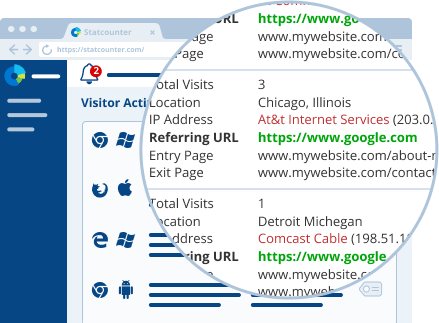
2. Using Your IP Address
IP address tracking is a method used by websites, online services, and potentially other entities to approximate a device’s geographical location based on its assigned IP address.
IP address tracking involves identifying and monitoring the unique numerical label assigned to each device on a network. For example, an IP address like 192.168.1.1 is assigned to a device by an Internet Service Provider (ISP) and is used to route internet traffic.
When you visit a website, your IP address is transmitted to the server, which logs it along with other data such as the time of the visit and the pages accessed. This information can help website administrators track usage patterns, analyze traffic, and enhance security by detecting unusual activity.
For instance, if multiple login attempts are made from the same IP address, it might trigger security alerts. Although an IP address like 192.168.1.1 provides some geographic and network information, it does not reveal personal details about the user, making additional data often necessary for complete identification.
How IP Address Tracking Work
IP address tracking works by identifying and monitoring the unique numerical label assigned to each device connected to the internet or a network. When you connect to a website or online service, your device sends a request that includes your IP address. This IP address acts as a digital identifier, allowing servers to route information back to your device.
Here’s how the process generally works:
Request and Response: When you visit a website, your device sends a request to the website’s server. This request includes your IP address, which helps the server know where to send the requested data.
Logging: The server logs your IP address along with other details such as the time of the visit, pages accessed, and duration of the visit. This data is stored in server logs for various purposes, including analytics and security.
Geolocation: IP addresses can provide approximate geographical information based on the ISP’s data. Services use databases to map IP addresses to geographic locations, giving a general idea of where a user is located. For instance, an IP address like 203.0.113.45 might be traced to a city or country.
Tracking and Analysis: Websites and services use IP addresses to track user behavior, analyze traffic patterns, and improve user experience. For example, tracking IP addresses can help identify repeat visitors, detect fraudulent activities, or customize content based on location.
Security and Monitoring: IP address tracking can enhance security by identifying unusual activities, such as multiple failed login attempts from the same IP address, which could indicate a potential security threat.
While IP addresses provide valuable information for managing network traffic and improving security, they do not directly reveal personal details about users. Additional data and tracking methods are often required to link an IP address to an individual identity.
Implications for Privacy
The tracking of IP addresses carries significant privacy implications. While IP addresses can reveal a general geographic location and are essential for routing internet traffic, they do not inherently contain personal information about users. However, when combined with other data, such as browsing history or login details, IP addresses can be used to build detailed profiles of individuals.
Privacy Risks:
Geolocation: IP addresses can approximate a user’s location, which, while not as precise as GPS, can still reveal the city or even neighborhood where a user is located. This information can be exploited for targeted advertising or potentially invasive practices.
Behavioral Profiling: Tracking IP addresses over time allows for the analysis of browsing habits, preferences, and online behavior. This data can be used to create user profiles for targeted marketing, which might infringe on personal privacy.
Security Threats: If an IP address is exposed or misused, it can lead to security risks such as unauthorized access attempts, hacking, or identity theft. Attackers can use IP addresses to launch attacks or gather information about users.
Data Collection: Many websites and online services collect and store IP addresses as part of their analytics and security measures. Users may not always be aware of how their IP addresses are used or stored, raising concerns about data retention and consent.
To mitigate these risks, users should consider using tools like VPNs to mask their IP addresses and enhance privacy. Additionally, being cautious about sharing personal information online and understanding the privacy policies of the websites and services they use can help protect their data.
Mitigating IP Address Tracking
Mitigating IP address tracking involves using various techniques and tools to enhance your online privacy and reduce the amount of personal information that can be gleaned from your IP address. Here are some effective strategies:
Use a VPN: A Virtual Private Network (VPN) masks your real IP address by routing your internet traffic through a server in a different location. This not only hides your IP address but also encrypts your data, making it harder for third parties to track your online activities.
Employ Proxy Servers: Proxy servers act as intermediaries between your device and the internet. By connecting through a proxy, your IP address is concealed from the sites you visit, though proxies generally offer less encryption compared to VPNs.
Utilize Tor Browser: Tor (The Onion Router) is a privacy-focused browser that routes your internet traffic through multiple servers, obscuring your IP address and making it difficult to track your online activities. It also helps to anonymize your browsing behavior.
Use HTTPS: Ensure that the websites you visit use HTTPS, which encrypts the data transmitted between your device and the site. While HTTPS does not hide your IP address, it secures your communications from interception.
Employ Privacy Tools: Tools like privacy-focused browser extensions can help block tracking scripts and cookies that might otherwise use your IP address to collect information about you. Examples include ad blockers and anti-tracking extensions.
Regularly Clear Cookies: Cookies can store your browsing data and track your online behavior. Regularly clearing cookies from your browser helps to limit tracking and maintain your privacy.
Be Cautious with Public Wi-Fi: Avoid accessing sensitive information or logging into accounts over unsecured public Wi-Fi networks, as these can expose your IP address and other personal data to potential threats.
By adopting these practices, you can significantly reduce the risk of IP address tracking and enhance your overall online privacy.

3. Using GPS Localisation
GPS (Global Positioning System) technology in smartphones enables accurate location tracking by leveraging a network of satellites orbiting the Earth. Here’s an in-depth look at how GPS hardware and software function, their capabilities, and implications for privacy:
GPS Software and Applications
GPS software and applications transform the raw data from GPS hardware into functional and user-friendly services. The core component of GPS software is its ability to interpret signals received by the GPS receiver, which decodes satellite information to calculate precise location coordinates. This process involves integrating data from various satellites, which the software then uses to provide real-time navigation and positioning information. For instance, navigation apps use this data to offer turn-by-turn directions and route optimization, ensuring users reach their destinations efficiently.
In addition to navigation, GPS software enables location-based services such as tracking and geofencing. Real-time tracking applications monitor devices or individuals, providing updates on their movements. Geofencing technology sets virtual boundaries on maps and triggers alerts when these boundaries are crossed, aiding in applications like asset management and parental controls.
Fitness and activity tracking apps leverage GPS data to monitor outdoor exercise, providing insights into distance, speed, and route. Specialized GPS applications for marine and aviation navigation offer detailed charts and planning tools for their respective fields. Furthermore, integration with services like ride-sharing and local search enhances user convenience by providing accurate pick-up locations and nearby business information.
Privacy Concerns
Privacy concerns related to GPS technology arise from the potential misuse and exposure of location data. GPS-enabled devices, while useful, can inadvertently reveal sensitive information about users’ whereabouts and movements. Here are some key privacy concerns:
Location Tracking: Continuous location tracking can provide detailed insights into a person’s daily routine, including frequent destinations and habits. This data can be exploited by malicious actors or marketers to profile individuals, potentially leading to privacy breaches or unwanted targeted advertising.
Data Collection and Storage: GPS data is often collected and stored by various applications and services. Without strict privacy policies and secure data management practices, this information can be vulnerable to unauthorized access, theft, or misuse.
Third-Party Access: Many apps and services request access to GPS data, sometimes without clear disclosure of how the data will be used or shared. This can lead to unintentional exposure of location information to third parties, including advertisers or data brokers.
Geofencing and Surveillance: Geofencing technology, which triggers alerts based on location, can be used for surveillance purposes, tracking individuals’ movements within specific areas. This raises concerns about personal privacy and the potential for intrusive monitoring.
Public Exposure: Sharing location data on social media or other public platforms can expose users to risks if their exact whereabouts or routines are revealed. This can be exploited by individuals with malicious intent, such as stalkers or thieves.
To address these privacy concerns, it is essential to use GPS technology with caution, implement strong privacy settings, and be mindful of the permissions granted to applications. Regularly reviewing privacy settings, using encryption, and being selective about sharing location information can help mitigate these risks and protect personal privacy.

4. By Applications Parameters
Tracing a phone by examining application permissions involves understanding how apps access and use location data. While we cannot directly “trace” a phone using permissions alone, we can gain insights into how and when your location data is accessed and managed by various applications.
Here’s how we can approach this:
Review Permissions: Check the permissions granted to each app on your phone. This includes whether they have access to GPS, Wi-Fi, or cellular data for location tracking. Apps with location permissions may be able to track your movements based on their access level.
Check Usage Logs: Some operating systems provide logs or settings that show which apps have accessed location data and when. This can give you an idea of the frequency and context of location tracking.
Understand Data Handling: Explore the privacy settings and policies of the apps to see how they collect, store, and use your location data. This information helps determine how your location data is managed and whether it’s shared with third parties.
Monitor Location-Based Alerts: Look for features like geofencing within apps that trigger actions or alerts based on your location. Adjust these settings to limit unnecessary tracking.
Manage Permissions: Regularly review and adjust the location permissions for each app. Restrict access to apps that do not need location data for their core functionality.
While these steps help you understand and control how applications use your location data, they do not provide real-time tracking or tracing capabilities. For more precise tracking, specialized tools or services would be required, often involving more comprehensive data access and analysis.
Managing App Permissions
Managing app permissions is crucial for maintaining privacy and control over how applications access and use data on your device. Here’s a general approach to managing these permissions effectively:
Review Permissions Regularly: Periodically check the permissions granted to each app. This includes permissions for location, camera, microphone, contacts, and storage. Most operating systems allow you to view and manage these settings through the device’s settings menu.
Adjust Permissions: For each app, adjust permissions based on necessity. Disable permissions that are not essential for the app’s core functionality. For example, if a weather app requests access to your contacts, consider revoking this permission.
Use Built-In Privacy Controls: Utilize the built-in privacy controls provided by your operating system. These controls can limit the extent to which apps can access your data and provide options for granting permissions only when the app is in use.
Understand Permission Requests: When installing new apps, carefully review the permissions they request. Consider whether the app genuinely needs these permissions to function properly. If not, avoid installing or grant only the minimal permissions required.
Check App Behavior: Monitor how apps behave after permissions are granted. If an app starts accessing data beyond its stated purpose or sends unexpected notifications, reconsider its permissions or remove the app.
Use Privacy Tools: Employ privacy tools or apps that help manage and monitor app permissions. These tools can provide additional insights into how your data is accessed and used.
By actively managing app permissions, you can better protect your personal information and control how apps interact with your data.

Understanding Metadata
Metadata is essentially data about data, providing context and additional information that describes the primary data content. It includes details such as the author, date of creation, location, and file type, which help in organizing, managing, and retrieving data more effectively. For instance, in a photograph, metadata might include the camera model, settings used, and the exact geographical location where the photo was taken. While metadata is useful for various applications, including enhancing searchability and streamlining data management, it can also pose privacy risks. If not managed properly, metadata can reveal sensitive information about individuals’ activities, locations, and interactions. Therefore, understanding and managing metadata is crucial to ensure privacy and security while leveraging its benefits for data organization and retrieval.
As users, it is crucial to remain informed about the types of data collected by service providers, apps, and devices, and to actively manage privacy settings to minimize exposure. Additionally, advocating for stronger regulations and ethical practices in data handling can help safeguard against potential misuse of personal information. By staying vigilant and taking proactive steps to protect our digital identities, we can navigate the digital world with greater confidence and security.
Here are ten tips to stay untraceable and protect your privacy online:
Use a VPN: A Virtual Private Network (VPN) masks your IP address and encrypts your internet traffic, making it difficult for third parties to trace your online activities.
Employ Tor Browser: Tor routes your internet traffic through multiple servers, anonymizing your browsing and making it harder to trace your online actions.
Disable Cookies and Tracking: Regularly clear cookies and use privacy-focused browser extensions to prevent websites from tracking your online behavior.
Use Anonymous Search Engines: Search engines like DuckDuckGo do not track your search history or personal information, enhancing your anonymity.
Avoid Public Wi-Fi: Public Wi-Fi networks are less secure and can be used to track your activities. Use a VPN if you must use public Wi-Fi.
Enable Two-Factor Authentication (2FA): Adding an extra layer of security to your accounts helps protect your login credentials from being compromised.
Limit Data Sharing: Be cautious about the information you share on social media and other online platforms. Avoid sharing personal details that can be used to identify or track you.
Use Secure Messaging Apps: Opt for messaging apps that offer end-to-end encryption, ensuring that only you and the recipient can read your messages.
Keep Software Updated: Regularly update your operating system, browser, and apps to protect against security vulnerabilities that could be exploited for tracking.
Review App Permissions: Regularly check and adjust the permissions granted to your apps to prevent unnecessary access to your location and personal data.
By implementing these practices, you can significantly enhance your online privacy and reduce the risk of being traced.


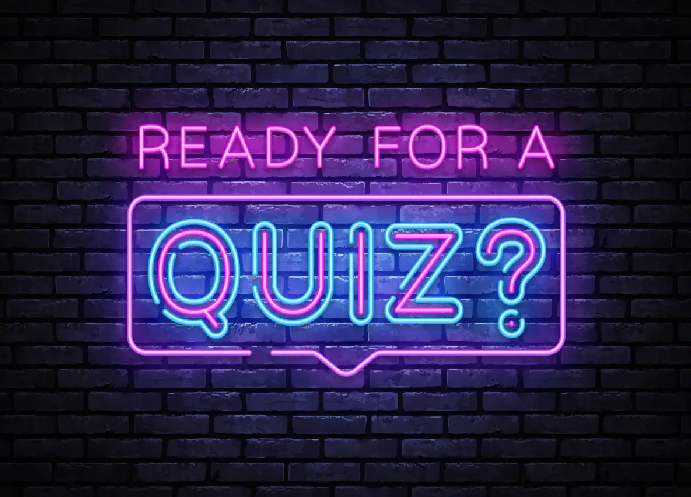
Post Comment