How To Build An E-commerce Website

E-commerce has become a fundamental part of the business world, offering unprecedented opportunities for entrepreneurs and established companies alike. Creating an e-commerce website allows you to reach a global audience, streamline sales processes, and provide a convenient shopping experience for customers.
However, building a successful e-commerce website involves more than just setting up an online store. It requires careful planning, strategic execution, and ongoing management to ensure that your site not only attracts visitors but also converts them into loyal customers.

What is an E-Commerce Website?
An e-commerce website is an online platform where businesses can sell products or services directly to consumers. Unlike traditional brick-and-mortar stores, e-commerce websites operate in the virtual world, allowing transactions to occur through digital channels.
These websites typically include features such as product catalogs, shopping carts, secure payment gateways, and customer accounts, all designed to facilitate a seamless shopping experience.
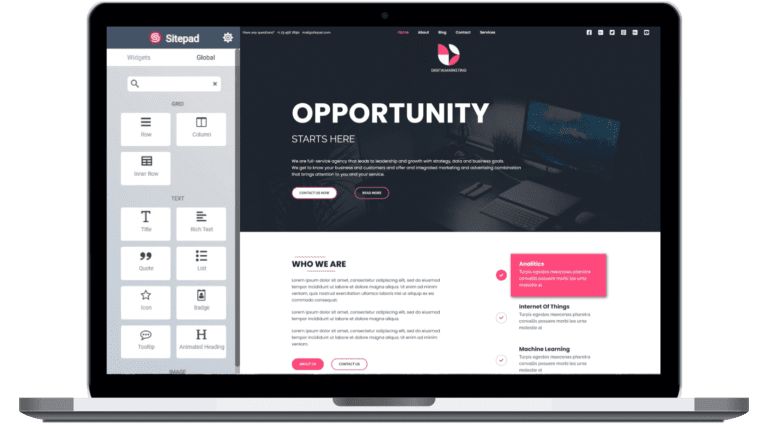
1. Creating an E-commerce using a Website Builder
Creating an e-commerce site using a website builder is a streamlined way to establish an online store without extensive coding or design skills. Here’s how to effectively set up your e-commerce site:
Choose a Website Builder: Select a website builder that offers robust e-commerce features. Popular options include Shopify, Wix, and Squarespace. These platforms provide templates and tools specifically designed for online stores, making it easier to get started.
Pick a Template: Choose a template or theme that aligns with your brand and the products you’re selling. Most website builders offer a range of customizable templates designed for e-commerce, which can be tailored to match your brand’s aesthetic and functional needs.
Customize Your Store: Personalize your chosen template by adjusting colors, fonts, and layout to fit your brand. Add your logo, and create a unique design that reflects your business’s identity. Ensure that the design is user-friendly and easy to navigate.
Set Up Product Pages: Create detailed product pages for each item you’re selling. Include high-quality images, thorough descriptions, prices, and any other relevant details. Organize your products into categories to make browsing easier for customers.
Configure Payment Methods: Set up payment gateways to accept various payment options. Most website builders integrate with popular payment processors like PayPal, Stripe, and credit card companies. Ensure that the payment setup is secure and compliant with industry standards.
Add Shipping Options: Configure shipping settings based on your delivery methods. Provide options for standard, expedited, and international shipping if applicable. Include clear information about shipping rates and delivery times.
Implement Security Measures: Ensure your e-commerce site is secure by using HTTPS and implementing SSL certificates. This protects customer data and builds trust in your online store.
Test the Checkout Process: Before going live, thoroughly test the checkout process to ensure that it is smooth and free of issues. Check that all payment and shipping options work correctly and that customers can complete their purchases without problems.
Launch and Promote: Once everything is set up and tested, launch your e-commerce site. Use digital marketing strategies such as social media, email campaigns, and search engine optimization (SEO) to drive traffic to your store and attract customers.
Monitor and Optimize: After launching, continuously monitor your site’s performance and customer feedback. Use analytics tools provided by the website builder to track sales, traffic, and user behavior. Optimize your store based on this data to improve user experience and increase sales.

2. Creating an E-commerce with CMS
Choose a CMS: Select a CMS that supports e-commerce functionalities. Popular choices include WordPress with WooCommerce, Joomla with VirtueMart, and Drupal with Ubercart. Each of these platforms offers plugins or modules to transform your CMS into a fully functional online store.
Install and Set Up the CMS: Begin by installing your chosen CMS on your web hosting server. Most hosting providers offer one-click installations for popular CMS platforms. Follow the installation wizard to configure basic settings such as site title, admin account, and email address.
Select and Install an E-commerce Plugin/Module: Install the e-commerce plugin or module relevant to your CMS. For WordPress, this would be WooCommerce. For Joomla, you would use VirtueMart, and for Drupal, you would install Ubercart. These extensions add essential e-commerce features to your CMS.
Choose a Template or Theme: Select a template or theme designed for e-commerce. Many CMS platforms offer a range of free and premium themes specifically for online stores. Choose one that aligns with your brand and customize it to match your style and needs.
Configure E-commerce Settings: Set up your e-commerce functionality by configuring essential settings. This includes setting up your product categories, configuring payment gateways (such as PayPal, Stripe, or credit card processors), and establishing shipping options and rates.
Add Products: Populate your online store by adding products. For each product, include high-quality images, detailed descriptions, pricing, and any relevant attributes (such as size, color, or weight). Organize products into categories to help customers navigate your store.
Set Up Tax and Shipping: Configure tax rates and shipping methods based on your location and target market. Many e-commerce plugins/modules allow you to set up various shipping options and calculate taxes automatically, streamlining the checkout process for customers.
Enhance Security: Ensure your site is secure by installing an SSL certificate and keeping your CMS and e-commerce plugins up to date. Regular updates and security measures are crucial to protect customer data and prevent vulnerabilities.
Test the Site: Before launching, thoroughly test your site. Check the functionality of product pages, shopping cart, and checkout process. Verify that payment processing and shipping calculations work correctly and ensure that the site is responsive and user-friendly.
Launch and Promote: Once testing is complete, launch your e-commerce site. Promote it using digital marketing strategies, including SEO, social media marketing, and email campaigns. Monitor site performance and user feedback to make ongoing improvements.
Monitor and Maintain: After launch, continuously monitor your site’s performance and user behavior. Use analytics tools to track sales, traffic, and conversion rates. Regularly update your CMS and e-commerce plugins to maintain security and functionality.

3. Creating an E-commerce by Coding
Creating an e-commerce site from scratch by coding involves developing a custom online store tailored to your specific needs and requirements. This approach offers flexibility but requires a good understanding of web development technologies. Here’s a step-by-step guide to help you through the process:
1. Plan Your Site
Start by defining the goals and features of your e-commerce site. Outline what functionalities you need, such as product catalogs, shopping carts, payment processing, user accounts, and inventory management. Create wireframes or mockups to visualize the site layout and user interface.
2. Set Up Your Development Environment
Prepare your development environment by choosing the necessary tools and technologies. You’ll need a web server (such as Apache or Nginx), a database (like MySQL or PostgreSQL), and a development stack (e.g., LAMP or MEAN). Install a code editor (such as Visual Studio Code or Sublime Text) and version control (like Git).
3. Design the Database Schema
Design the database schema to store product information, user data, orders, and other relevant details. Create tables for products, categories, users, orders, and any additional data you need. Define relationships between tables to ensure data integrity and efficient querying.
4. Develop the Frontend
Create the frontend of your e-commerce site using HTML, CSS, and JavaScript. Build the layout and design according to your wireframes or mockups. Implement responsive design techniques to ensure the site works well on various devices and screen sizes.
5. Implement Backend Functionality
Develop the backend using a server-side programming language such as PHP, Python, Ruby, or Node.js. Build functionalities for managing products, handling user authentication, processing orders, and interacting with the database. Implement RESTful APIs if needed to connect the frontend with the backend.
6. Integrate Payment Gateway
Integrate a payment gateway to handle transactions securely. Popular options include Stripe, PayPal, and Square. Follow the payment gateway’s API documentation to integrate payment processing into your checkout system. Ensure that transactions are secure and compliant with industry standards.
7. Develop Shopping Cart and Checkout
Create the shopping cart and checkout functionality. Allow users to add products to their cart, view their cart, and proceed to checkout. Implement features for calculating totals, applying discounts, and selecting shipping options. Ensure a smooth and intuitive user experience during the checkout process.
8. Implement Security Measures
Ensure your e-commerce site is secure by implementing various security measures. Use HTTPS to encrypt data transmitted between users and your site. Validate and sanitize user input to prevent SQL injection and cross-site scripting (XSS) attacks. Implement secure password storage and authentication practices.
9. Test Thoroughly
Conduct thorough testing of your e-commerce site. Test all functionalities, including product browsing, cart management, payment processing, and user account features. Perform usability testing to ensure a positive user experience. Check for responsiveness, cross-browser compatibility, and performance issues.
10. Deploy and Maintain
Deploy your e-commerce site to a web server. Set up your domain name and configure your server for production. After launch, monitor the site’s performance, fix any bugs, and make updates as needed. Regularly back up your data and keep your software up-to-date to maintain security and functionality.
By coding an e-commerce site from scratch, you have full control over its design and functionality. This approach allows you to create a unique online store tailored to your specific needs, providing a
Pros and Cons for each method
Using a Website Builder
Pros: Ease of use with user-friendly drag-and-drop interfaces. Quick setup with pre-built templates and integrated e-commerce features Includes essential functionalities like payment processing and inventory management. Access to customer service and community forums for help and troubleshooting.
Cons: Limited customization options constrained by the builder’s features. Ongoing subscription costs that can be high, with advanced features often requiring premium plans. Scalability issues for very large or complex stores, potentially limiting the number of products or transactions.
Using a CMS with E-commerce Plugins
Pros: Extensive customization options through a variety of plugins and themes. Greater control over site design and functionality compared to website builders. Large community and abundant resources for support, plugins, and updates. Generally lower initial cost, with many free or low-cost plugins available.
Cons: Requires some technical knowledge for setup, customization, and maintenance. Ongoing maintenance needed for updates, security patches, and backups, which can be time-consuming. Complex configuration of e-commerce plugins and potential troubleshooting issues.
Coding from Scratch
Pros: Complete customization with full control over design and functionality. Ability to build a site tailored specifically to your needs without limitations of pre-built solutions. Opportunity to develop and showcase advanced programming skills.
Cons: Time-consuming process requiring significant effort to develop, test, and deploy. Requires strong programming skills and in-depth knowledge of web technologies. Potentially higher costs for development, maintenance, and hiring developers.


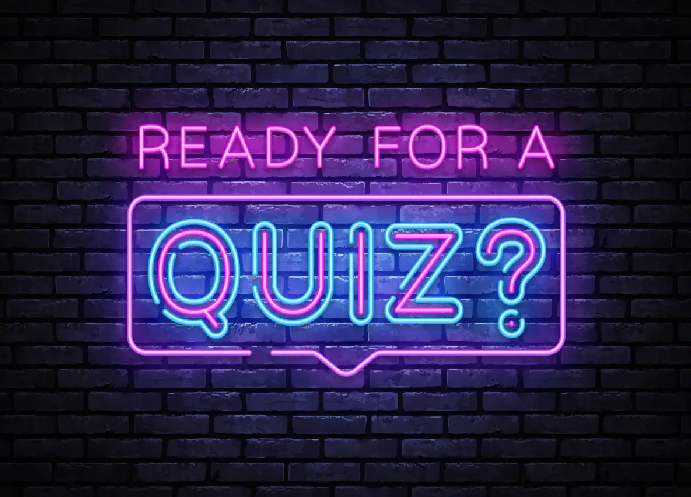
Post Comment