How to Choose the Perfect WordPress Theme for Your Website
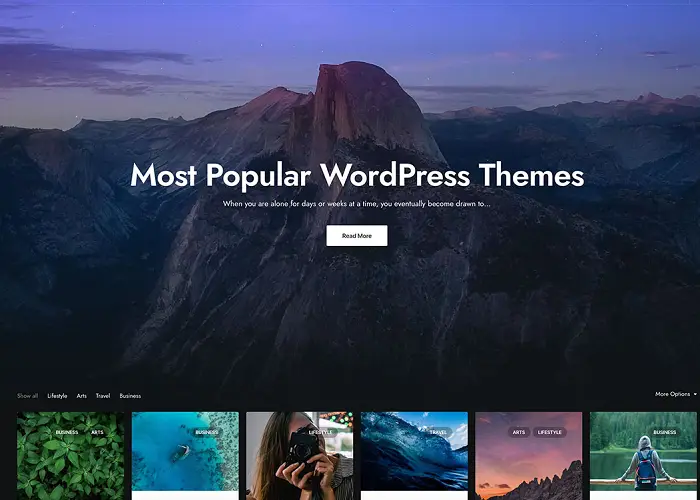
Selecting the right WordPress theme is crucial for the success of your website. A well-chosen theme not only enhances your site’s aesthetics but also affects its functionality, performance, and user experience. With thousands of themes available, finding the perfect one can be overwhelming. This guide will help you navigate the process and make an informed decision.
1. Define Your Website’s Purpose and Goals
Choosing the right theme is a foundational step in creating a successful website. Start by clearly identifying what you want your website to achieve. Are you aiming to provide information, sell products, offer services, or engage with a community? Understanding the core purpose of your website will guide every decision you make, from design to content to functionality.
Consider your target audience and their needs. What problems are they looking to solve, and how can your website address those needs? Establish specific, measurable goals that align with your purpose. For instance, if you’re creating an e-commerce site, your goals might include increasing product sales, growing your customer base, or enhancing user engagement.
Outline the primary features and content your website will need to meet these goals. For example, a blog might require categories, tags, and a search feature, while an online store will need product pages, a shopping cart, and payment options.
By defining your website’s purpose and goals clearly, you set a solid foundation for making design, content, and functionality decisions that will contribute to your website’s success and effectiveness. Regularly revisiting and refining your goals as your site evolves will ensure it continues to meet your needs and those of your audience.
2. Choose a Responsive and Mobile-Friendly Theme
Choosing a responsible and mobile-friendly theme essential for ensuring your website looks great and functions well on all devices. Start by selecting a theme that automatically adjusts its layout based on the screen size and orientation, whether it’s viewed on a desktop, tablet, or smartphone. This responsiveness ensures that users have a seamless browsing experience, regardless of the device they use.
When choosing a theme, look for features that enhance mobile usability, such as touch-friendly navigation, legible fonts on smaller screens, and optimized images that load quickly. A mobile-friendly theme will also help with search engine optimization (SEO), as search engines like Google prioritize mobile-friendly sites in their rankings.
Preview the theme on various devices and screen sizes to ensure it performs well across different platforms. Check for potential issues like broken links, overlapping content, or slow loading times. Additionally, consider themes that offer customization options, allowing you to adjust layouts, colors, and fonts to match your brand’s identity while maintaining mobile-friendliness.
By choosing a responsive and mobile-friendly theme, you enhance the user experience, improve accessibility, and increase your website’s reach and effectiveness across all devices.
3. Evaluate Theme Performance and Speed
Evaluate your theme performance is essential for ensuring a smooth and efficient user experience on your WordPress site. When choosing a theme, it’s crucial to assess how it affects your site’s performance, including its loading speed and overall responsiveness.
Start by testing the theme’s performance using tools like Google PageSpeed Insights, GTmetrix, or Pingdom. These tools analyze various aspects of your site’s speed, such as page load time and mobile optimization, providing insights into how the theme impacts these factors. A well-optimized theme should load quickly and not negatively affect your site’s speed.
Consider the theme’s code quality and whether it adheres to best practices in web development. Themes with clean, efficient code and minimal bloat are likely to perform better and load faster. Avoid themes that include unnecessary features or excessive scripts, as these can slow down your site.
Additionally, check if the theme supports optimization plugins or practices, such as caching and image optimization, which can further enhance performance. Ensure the theme is compatible with popular performance plugins and has options for optimization built-in.
By thoroughly evaluating theme performance and speed, you ensure that your WordPress site runs efficiently, providing a better experience for your visitors and improving your site’s search engine ranking.
4. Read Reviews and Ratings
Before making a decision, take the time to check user reviews and ratings to gauge the quality and reliability of the theme or plugin. Reviews provide insights into the experiences of other users, highlighting both strengths and potential issues.
Look for themes and plugins with high ratings and positive feedback, as these are often indicative of good performance and customer satisfaction. Pay attention to the comments about ease of use, customer support, and any problems users have encountered. Reviews can also reveal how frequently the theme or plugin is updated, which is important for security and compatibility with the latest WordPress versions.
Be cautious of themes or plugins with few reviews or predominantly negative feedback, as these might indicate potential issues or a lack of support. Additionally, look for reviews on reputable sources and forums to get a well-rounded perspective.
By thoroughly reading reviews and ratings, you can make a more informed decision, ensuring that the theme or plugin you choose meets your needs and provides a positive experience for your website visitors.
5. Test the Theme’s Demo
Testing the theme’s demo is a critical step in evaluating its suitability for your WordPress site. The demo provides a preview of how the theme will look and function with real content, allowing you to assess its design and features before making a commitment.
Start by navigating to the theme’s demo site, which is usually provided by the theme developer. Pay attention to how the demo site’s layout, color scheme, and typography align with your vision for your site. Evaluate whether the design elements are flexible enough to match your brand’s identity and goals.
Interact with the demo site to experience its functionality. Test various elements such as navigation menus, forms, and widgets to ensure they work as expected. Check for responsiveness by resizing your browser window or viewing the demo on different devices to see how well the theme adapts to various screen sizes.
Consider the demo site’s performance. Notice how quickly pages load and whether there are any visible issues or glitches. A well-optimized theme should provide a smooth and fast browsing experience.
Lastly, review the content layout and structure in the demo. Ensure it supports the type of content you plan to publish and offers the customization options you need. Testing the theme’s demo allows you to make an informed decision and avoid potential issues, ensuring that your final choice will meet your needs effectively.


Post Comment