How to Optimize Your Smartphone For Better Performance
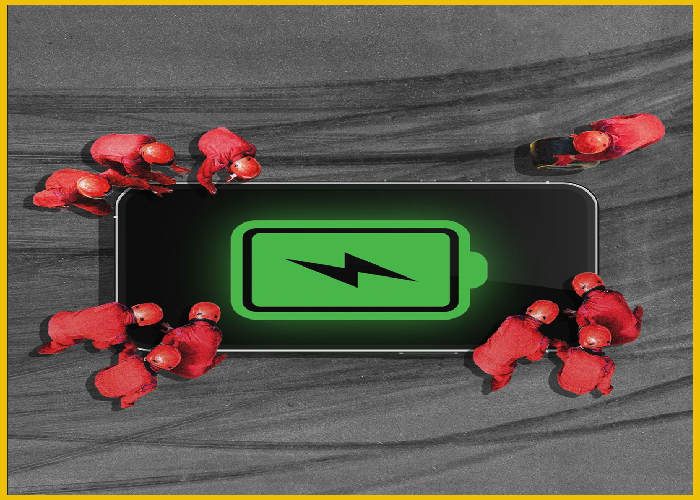
Smartphones have become indispensable tools in our daily lives, but over time, they can start to slow down due to various factors. If you’re experiencing sluggish performance or just want to ensure your device runs smoothly, here are some practical steps you can take to optimize your smartphone.
1. Update Your Operating System and Apps
Keeping your operating system (OS) and apps up to date is crucial for optimal performance. Updates often include bug fixes, security patches, and performance improvements.
- For iOS: Go to Settings > General > Software Update.
- For Android: Go to Settings > System > System update.
Similarly, update your apps through the App Store or Google Play Store.
2. Clear Cache and Unnecessary Files
Over time, your phone can accumulate unnecessary files and cache data that may slow it down. Clearing these can help:
- For iOS: iOS does not offer a direct cache-clear option, but you can delete and reinstall apps to clear their cache.
- For Android: Go to Settings > Storage > Cached data and clear it. You can also use Files by Google or other cleaning apps to manage and delete unnecessary files.
3. Manage Your Storage
A nearly full storage can significantly impact performance. To optimize your storage:
- Delete Unused Apps: Regularly review and remove apps you no longer use.
- Offload Photos and Videos: Back up media to cloud services like iCloud, Google Photos, or external storage and then delete them from your device.
- Use Storage Management Tools: Both iOS and Android offer tools to help manage storage. Check Settings > Storage for recommendations on freeing up space.
4. Close Unnecessary Apps and Processes
Running multiple apps in the background can slow down your device. To improve performance:
- For iOS: Double-tap the home button (or swipe up from the bottom on newer models) to view open apps. Swipe up on apps you want to close.
- For Android: Access the recent apps screen by tapping the square or multitasking button, and swipe away apps you want to close.
5. Disable or Remove Bloatware
Many smartphones come with pre-installed apps that you might not use, known as bloatware. To free up resources:
- Disable Bloatware: Go to Settings > Apps (or Applications) and select apps you don’t use. Choose Disable to stop them from running.
- Uninstall Unnecessary Apps: Remove apps you don’t need through the app management settings.
6. Optimize Battery Usage
Battery-draining apps can also affect performance. To optimize battery usage:
- For iOS: Go to Settings > Battery to see battery usage by app and make adjustments.
- For Android: Go to Settings > Battery > Battery Usage to identify and manage power-hungry apps.
7. Reduce Animations and Visual Effects
Excessive animations can slow down your device. Reducing or disabling them can help:
- For iOS: Go to Settings > Accessibility > Motion and enable Reduce Motion.
- For Android: Enable Developer Options by tapping Build number in Settings > About phone seven times. Then, go to Developer options and reduce or turn off Window animation scale, Transition animation scale, and Animator duration scale.
8. Restart Your Device Regularly
Restarting your phone can help clear temporary issues and improve performance. Aim to restart your device at least once a week.
9. Factory Reset (If Necessary)
If your phone is still slow after trying other methods, a factory reset might be necessary. This will erase all data and restore your device to its original state, so make sure to back up important information first.
- For iOS: Go to Settings > General > Reset > Erase All Content and Settings.
- For Android: Go to Settings > System > Reset options > Erase all data (factory reset).
10. Check for Hardware Issues
Sometimes, performance issues might be related to hardware problems. If you’ve tried all the software fixes and your phone is still slow, consider visiting a technician to check for hardware issues.
Optimizing your smartphone for better performance can make a significant difference in how smoothly it operates.
By keeping your device updated, managing storage, and tweaking settings, you can enhance its speed and efficiency. Regular maintenance and smart management of apps and data will ensure your smartphone remains a reliable and responsive tool in your daily life.


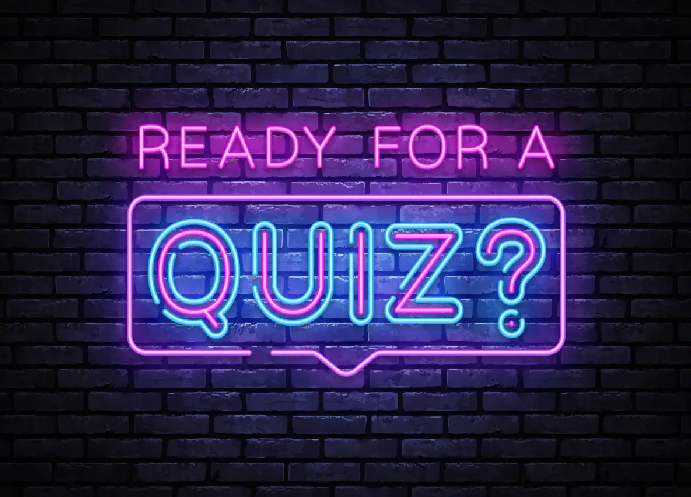
Post Comment