How To Secure Your Digital Life
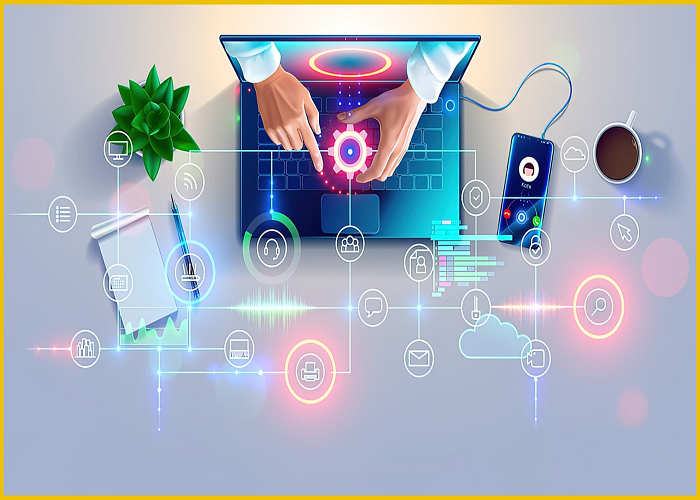
Securing your digital life is more important than ever. From protecting personal data to avoiding online scams, effective cybersecurity practices can help safeguard your sensitive information and maintain your privacy. Here are essential cybersecurity tips to help you secure your digital life:
1. Use Strong, Unique Passwords
One of the most fundamental steps in protecting your digital life is using strong, unique passwords for each of your accounts.
- Create Strong Passwords: Use a combination of uppercase and lowercase letters, numbers, and special characters. Avoid easily guessable information like birthdays or common words.
- Use a Password Manager: To manage multiple strong passwords, consider using a password manager. This tool securely stores and generates complex passwords for your accounts.
2. Enable Two-Factor Authentication (2FA)
Two-Factor Authentication (2FA) adds an extra layer of security by requiring a second form of verification beyond just your password.
- Set Up 2FA: Enable 2FA on your important accounts, such as email, social media, and banking. This usually involves receiving a code via SMS, email, or an authentication app.
- Use Authenticator Apps: Apps like Google Authenticator or Authy provide more secure codes than SMS and are less susceptible to interception.
3. Keep Software and Devices Updated
Regular updates to your software and devices ensure you have the latest security patches and protections against vulnerabilities.
- Update Regularly: Keep your operating system, applications, and antivirus software up to date. Turn on automatic updates if available.
- Update Firmware: Ensure your hardware, such as routers and IoT devices, also receives firmware updates to fix security issues.
4. Be Wary of Phishing Scams
Phishing scams are attempts to deceive you into revealing personal information or installing malware.
- Recognize Phishing Attempts: Be cautious of unsolicited emails, messages, or phone calls asking for personal or financial information. Check the sender’s email address and look for signs of fake URLs.
- Verify Requests: If you receive a suspicious request, contact the organization directly using a known, secure method rather than responding to the message.
5. Use Secure Connections
Ensure that your internet connections and browsing activities are secure to protect your data from interception.
- Use HTTPS: When browsing, make sure the website URL starts with “https://” rather than “http://” to ensure a secure connection.
- Avoid Public Wi-Fi for Sensitive Transactions: Public Wi-Fi networks are often less secure. Avoid accessing sensitive information, such as online banking, over public networks.
6. Secure Your Devices
Protect your devices with strong security measures to prevent unauthorized access.
- Set Up Device Lock: Use a strong password, PIN, or biometric method (fingerprint, facial recognition) to lock your devices.
- Enable Find My Device: Activate location tracking features (such as Find My iPhone or Find My Device for Android) to locate your device if it’s lost or stolen.
7. Backup Your Data
Regular backups protect your data in case of hardware failure, theft, or ransomware attacks.
- Perform Regular Backups: Back up important files and data to an external hard drive or cloud storage service.
- Automate Backups: Set up automatic backups to ensure your data is consistently backed up without manual intervention.
8. Review App Permissions
Be mindful of the permissions granted to applications on your devices to limit potential data exposure.
- Review Permissions: Check app permissions regularly and ensure apps only have access to the data they need.
- Revoke Unnecessary Permissions: Remove permissions for apps that no longer need access to your data or that you no longer use.
9. Use Reliable Security Software
Install and maintain reputable security software to protect against malware, viruses, and other threats.
- Install Antivirus Software: Use reliable antivirus software to scan for and protect against malware and viruses.
- Enable Real-Time Protection: Ensure that your antivirus software includes real-time protection features to detect and block threats as they occur.
10. Educate Yourself and Stay Informed
Cybersecurity is an evolving field, and staying informed about the latest threats and best practices is crucial.
- Stay Updated: Follow cybersecurity news and updates to stay informed about new threats and security practices.
- Educate Yourself: Take advantage of online resources, courses, and workshops to improve your cybersecurity knowledge and skills.
Securing your digital life requires a combination of vigilance, proactive measures, and ongoing education. By implementing these essential cybersecurity tips, you can significantly reduce your risk of falling victim to cyber threats and protect your personal information. Remember, cybersecurity is an ongoing process, and staying informed and prepared is key to maintaining a secure digital presence.


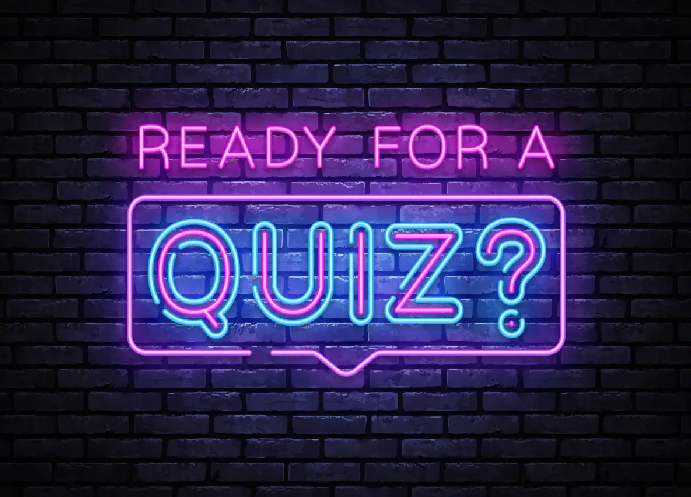
Post Comment