Steps To Achieve MetaVerification On Facebook

MetaVerification, offered by Meta (formerly Facebook), signifies that your account has been officially recognized as authentic, which can build trust with your audience and improve your engagement.
In this guide, we’ll walk you through the essential steps to achieve MetaVerified status, including eligibility criteria, necessary documentation, and the application process. By following these steps, you’ll be well on your way to securing the verified badge and elevating your online presence.
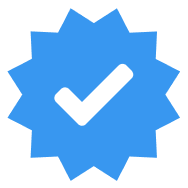
1. Meet The Eligibility
To get verified on Meta platforms, the first step is to ensure you meet the eligibility criteria set by the company.
This generally includes having an authentic account, representing a notable public figure, brand, or organization, and adhering to the platform’s community standards and terms of service.
You should have a complete profile with a verified phone number and email address, and your account must be active with a consistent posting history. Additionally, Meta requires accounts to be notable, meaning they should be widely recognized and have a significant following.
Ensuring your account aligns with these requirements increases your chances of successfully obtaining verification.

2. Prepare Required Documentations
To complete the verification process on Meta platforms, you must prepare and submit specific documentation to validate your identity and account details.
Start by gathering a government-issued ID, such as a passport or driver’s license, which Meta uses to verify your real identity.
Ensure that the ID is clear and readable, showing your name, photo, and date of birth.
Additionally, provide any necessary supporting documents that prove your account’s notability and authenticity, such as business registration documents for a brand or organization, or media coverage and articles if you are a public figure.
You may also need to include a recent photo of yourself holding your ID or a utility bill with your name and address to confirm your residence.
Organizing these documents accurately and ensuring they meet Meta’s requirements will facilitate a smoother verification process.

3. Apply For Metaverification
Once you’ve met the eligibility requirements and prepared the necessary documentation, the next step is to apply for Meta verification.
Begin by navigating to the verification request page on the Meta platform where you wish to obtain verification, such as Facebook or Instagram.
Locate the verification request form, usually found in the account settings under “Account” or “Settings & Privacy.”
Fill out the form with accurate information, including your account details, a brief description of why you’re seeking verification, and upload the prepared documents.
Make sure to double-check that all information is correct and that the documentation is clear and legible.
Submit the application and wait for Meta to review your request. This process can take several weeks, during which Meta will verify your details and assess your account’s eligibility.
Keep an eye on your notifications for any updates or requests for additional information from Meta

4. Handle Follow-Up
Meta may reach out for additional information or clarification, so respond promptly and provide any requested documents or details. If your application is approved, you will receive a confirmation message, and your account will be marked as verified.
However, if your application is denied, carefully review the feedback provided and address any issues or gaps before reapplying.
Be patient, as the verification process can take several weeks, and avoid submitting multiple applications in a short period, as this may delay the process further. Keeping track of your application and responding to follow-up requests promptly will help you achieve successful verification.

5. Maintain Compliance
To retain your verified status on Meta platforms, it’s essential to consistently comply with Meta’s community standards and policies.
Regularly review and adhere to the platform’s rules, ensuring that your content and interactions align with their guidelines.
Avoid engaging in activities that could lead to violations, such as spamming, posting inappropriate content, or using misleading information.
Additionally, keep your account information up to date, including contact details and profile accuracy, to reflect any changes in your status or organization. Regularly monitor your account for any suspicious activity or security issues and address them promptly.
By maintaining a compliant and active account, you help ensure that your verification status remains intact and continue to enjoy the benefits of being a verified user on Meta platforms.

How To Know If My Photo Has Been Posted Online
To determine if your photo has been posted online, you can use several methods to search for and track its presence:
Reverse Image Search: Use reverse image search tools like Google Images or TinEye. Upload your photo or paste its URL into the search bar to find where else the image appears online. These tools scan the web for similar images and can help identify if your photo has been used or shared without your consent.
Social Media Search: Check major social media platforms such as Facebook, Instagram, and Twitter. Use keywords or hashtags related to your photo to search for posts that might include it. Some platforms also have search functionalities that allow you to look for images based on their content.
Image Tracking Tools: Utilize specialized image tracking services such as Pixsy or Image Raider. These services are designed to monitor the internet for instances of your images being used and can alert you when they find your photo online.
Alerts and Notifications: Set up Google Alerts for your name or any relevant terms associated with your photo. While this method is more effective for text-based content, it might occasionally notify you about images if they are discussed in context.
Monitor Online Presence: Regularly check your digital footprint by browsing the web and social media platforms where your photo might be shared. Keeping an eye on these sites can help you spot unauthorized use.
By using these methods, you can better track the online presence of your photos and take action if you find them being used without permission.


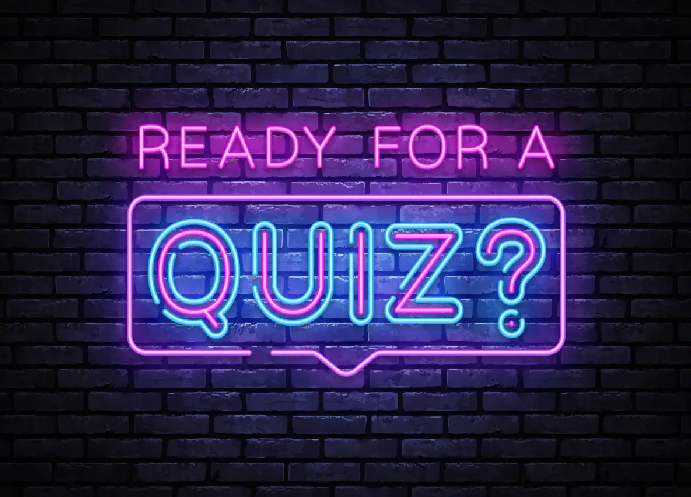
Post Comment