BreakOut Game In Python

Introduction
The Breakout game, first released by Atari in 1976, is a classic arcade game that has captivated players with its simple yet engaging mechanics. In the game, players control a paddle at the bottom of the screen to bounce a ball towards a wall of bricks positioned at the top.
The primary objective is to clear all the bricks by hitting them with the ball, which bounces off the paddle, walls, and bricks. The game challenges players to maintain control of the ball while strategically targeting the bricks. Bricks may require multiple hits to break, and some contain power-ups that offer various benefits, such as enlarging the paddle or adding extra lives.
If the ball falls below the paddle, the player loses a life, and the game ends when all lives are depleted or the bricks are successfully cleared. Programming a Breakout game, especially with a language like Python, offers a valuable learning experience in game development, providing insight into collision detection, game loops, and object-oriented design while allowing for creative customization and problem-solving.
Coding a Breakout Game in Python
Programming a Breakout game in Python offers several key advantages. It provides an excellent opportunity to learn fundamental programming concepts and enhance problem-solving skills through hands-on experience.
Python’s readable syntax and libraries like Pygame simplify the development process, making it accessible for beginners and allowing for a focus on game design rather than complex code. This project also offers creative freedom, enabling you to customize features and visuals, which can be both enjoyable and motivating. Additionally, a completed Breakout game can significantly boost your portfolio, demonstrating your skills and practical experience to potential employers.
Furthermore, the supportive Python community and extensive resources available online can provide valuable guidance and support throughout the development process. Overall, creating a Breakout game in Python is a rewarding way to gain practical knowledge and experience in game development.

What You Need To Know
Before coding a Breakout game, it’s essential to grasp several key concepts. Basics involve understanding Python’s syntax, data types, loops, and functions, which form the core of your game’s code.
Game Concepts include learning about game loops, collision detection, and event handling, which are crucial for managing gameplay and interactions between objects.
In terms of Graphics, familiarize yourself with 2D graphics and coordinate systems to ensure accurate rendering and positioning of game elements.
For Mechanics, plan how the ball will move, how bricks will be destroyed, and how power-ups will function to create an engaging gameplay experience. Tools like Pygame are essential for handling graphics, sound, and input, so setting up a suitable development environment is important.
During the Setup phase, define the game’s structure, including the start screen, gameplay, and game-over conditions, and prepare any necessary assets.
Finally, develop a strategy for Testing to identify and fix any bugs, ensuring smooth and enjoyable gameplay.

Breakout Game With Python (Full Code)
import pygame # Import the pygame module
import sys # Import the sys module
import random # Import the random module
# Initialize Pygame
pygame.init() # Initialize Pygame
# Set up the screen
SCREEN_WIDTH = 800 # Set the width of the screen
SCREEN_HEIGHT = 600 # Set the height of the screen
screen = pygame.display.set_mode((SCREEN_WIDTH, SCREEN_HEIGHT)) # Create the game window
pygame.display.set_caption("Breakout Game") # Set the title of the game window
# Define colors
BLACK = (0, 0, 0) # Define the color black
WHITE = (255, 255, 255) # Define the color white
BLUE = (0, 0, 255) # Define the color blue
RED = (255, 0, 0) # Define the color red
GREEN = (0, 255, 0) # Define the color green
YELLOW = (255, 255, 0) # Define the color yellow
PADDLE_COLOR = (255, 165, 0) # Define the color orange for the paddle
BALL_COLOR = RED # Define the color red for the ball
# Define game variables
PADDLE_WIDTH = 100 # Set the width of the paddle
PADDLE_HEIGHT = 10 # Set the height of the paddle
PADDLE_SPEED = 8 # Set the speed of the paddle
BALL_RADIUS = 10 # Set the radius of the ball
BALL_SPEED_X = 5 # Set the horizontal speed of the ball
BALL_SPEED_Y = -5 # Set the vertical speed of the ball
BRICK_WIDTH = 60 # Set the width of a brick
BRICK_HEIGHT = 20 # Set the height of a brick
BRICK_GAP = 2 # Set the gap between bricks
# Calculate the number of bricks to fill one-third of the screen vertically
BRICK_ROWS = SCREEN_HEIGHT // 3 // (BRICK_HEIGHT + BRICK_GAP)
# Calculate the number of bricks to fill the screen horizontally
BRICK_COLS = (SCREEN_WIDTH - BRICK_GAP) // (BRICK_WIDTH + BRICK_GAP)
# Generate random colors for bricks
BRICK_COLORS = [(random.randint(0, 255), random.randint(0, 255), random.randint(0, 255)) for _ in range(BRICK_ROWS * BRICK_COLS)]
# Create the paddle
paddle_rect = pygame.Rect((SCREEN_WIDTH - PADDLE_WIDTH) // 2, SCREEN_HEIGHT - PADDLE_HEIGHT - 10, PADDLE_WIDTH, PADDLE_HEIGHT)
# Create the ball
def create_ball(): # Define a function to create the ball
return pygame.Rect(random.randint(0, SCREEN_WIDTH - BALL_RADIUS * 2), random.randint(0, SCREEN_HEIGHT // 2), BALL_RADIUS * 2, BALL_RADIUS * 2) # Return a rectangle representing the ball's position and size
ball_rect = create_ball() # Create the ball rectangle using the create_ball function
ball_velocity = [BALL_SPEED_X, BALL_SPEED_Y] # Define the initial velocity of the ball
# Create the bricks
bricks = [] # Create an empty list to store brick rectangles
for row in range(BRICK_ROWS): # Iterate over the number of rows
for col in range(BRICK_COLS): # Iterate over the number of columns
brick_rect = pygame.Rect(col * (BRICK_WIDTH + BRICK_GAP), row * (BRICK_HEIGHT + BRICK_GAP), BRICK_WIDTH, BRICK_HEIGHT) # Create a rectangle representing a brick
bricks.append(brick_rect) # Add the brick rectangle to the bricks list
# Main game loop
def main(): # Define the main function
clock = pygame.time.Clock() # Create a Clock object to control the frame rate
game_over = False # Initialize the game_over flag to False
while not game_over: # Main game loop
# Event handling
for event in pygame.event.get(): # Loop through all events
if event.type == pygame.QUIT: # Check if the user clicked the close button
pygame.quit() # Quit Pygame
sys.exit() # Exit the program
# Move the paddle
keys = pygame.key.get_pressed() # Get a list of currently pressed keys
if keys[pygame.K_LEFT] and paddle_rect.left > 0: # Check if the left arrow key is pressed and the paddle is not at the left edge of the screen
paddle_rect.move_ip(-PADDLE_SPEED, 0) # Move the paddle to the left
if keys[pygame.K_RIGHT] and paddle_rect.right < SCREEN_WIDTH: # Check if the right arrow key is pressed and the paddle is not at the right edge of the screen
paddle_rect.move_ip(PADDLE_SPEED, 0) # Move the paddle to the right
# Move the ball
ball_rect.move_ip(ball_velocity[0], ball_velocity[1]) # Move the ball based on its velocity
# Ball collision with walls
if ball_rect.left < 0 or ball_rect.right > SCREEN_WIDTH: # Check if the ball hits the left or right wall
ball_velocity[0] = -ball_velocity[0] # Reverse the horizontal velocity of the ball
if ball_rect.top < 0: # Check if the ball hits the top wall
ball_velocity[1] = -ball_velocity[1] # Reverse the vertical velocity of the ball
# Ball collision with paddle
if ball_rect.colliderect(paddle_rect): # Check if the ball collides with the paddle
ball_velocity[1] = -ball_velocity[1] # Reverse the vertical velocity of the ball
offset = ball_rect.centerx - paddle_rect.centerx # Calculate the offset between the ball's center and the paddle's center
ball_velocity[0] = offset / (PADDLE_WIDTH / 2) * BALL_SPEED_X # Adjust the horizontal velocity based on the offset
# Ball collision with bricks
for brick in bricks[:]: # Iterate over a copy of the bricks list
if ball_rect.colliderect(brick): # Check if the ball collides with a brick
bricks.remove(brick) # Remove the brick from the list of bricks
ball_velocity[1] = -ball_velocity[1] # Reverse the vertical velocity of the ball
# Game over if ball passes through the paddle
if ball_rect.top > SCREEN_HEIGHT: # Check if the ball goes past the paddle
game_over = True # Set the game_over flag to True
# Draw everything
screen.fill(BLACK) # Fill the screen with black color
pygame.draw.rect(screen, PADDLE_COLOR, paddle_rect) # Draw the paddle
pygame.draw.circle(screen, BALL_COLOR, ball_rect.center, BALL_RADIUS) # Draw the ball
for brick, color in zip(bricks, BRICK_COLORS): # Loop through bricks and their corresponding colors
pygame.draw.rect(screen, color, brick) # Draw each brick with its respective color
pygame.display.flip() # Update the display
clock.tick(60) # Control the frame rate to 60 FPS
# Check if all bricks are destroyed
if not bricks: # If there are no more bricks left
game_over = True # Set the game_over flag to True
# Game over message
font = pygame.font.Font(None, 36) # Create a font object
text = font.render("Game Over", True, WHITE) # Render the text "Game Over"
text_rect = text.get_rect(center=(SCREEN_WIDTH // 2, SCREEN_HEIGHT // 2)) # Get the rectangle of the text
screen.blit(text, text_rect) # Display the text on the screen
pygame.display.flip() # Update the display
pygame.time.wait(2000) # Wait for 2 seconds before quitting
pygame.quit() # Quit Pygame
sys.exit() # Exit the program
# Run the game
if __name__ == "__main__": # Check if this module is being run as the main program
main() # Call the main function
Now you can copy and paste the following code into PyCharm and run it. The game will be launched, allowing you to play, but the primary goal is to understand how it works and learn to create it yourself!
I recommend thoroughly reviewing the code to grasp how it operates, and then try adding your own features and improvements.
As demonstrated in the code, I’ve commented on each line to provide a clear understanding of its functionality.
Additionally, I’ve broken down each part of the code and explained the key objectives of each function to help you dive deeper into the game’s development process.
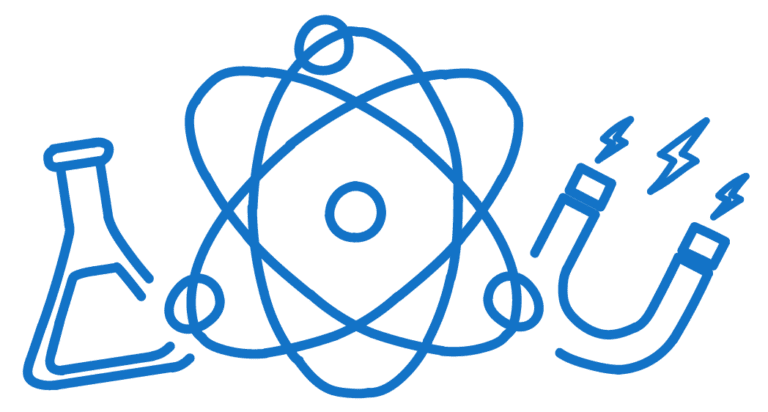
Physical Concept Of The Game
Breakout employs various physical concepts to simulate gameplay.
The paddle, which the player controls, moves horizontally to bounce the ball, demonstrating basic motion dynamics. The ball’s trajectory reflects principles of linear motion and reflection: it travels in a straight line until it hits an object, causing it to bounce off.
This reflection is managed by adjusting the ball’s velocity components when it collides with walls or the paddle.
The collision detection system handles interactions between the ball and other elements, such as bricks, where the ball’s impact causes bricks to disappear and changes the ball’s direction.
The game’s layout arranges bricks in a grid pattern, illustrating spatial arrangement principles. The game ends when the ball falls past the paddle, simulating a failure condition.
Through these elements, Breakout creates an engaging experience by applying real-world physics concepts to its virtual environment.
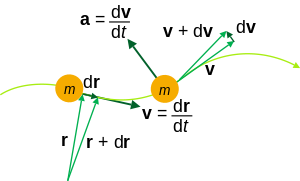
Important Concepts
Speed is a scalar quantity representing how fast an object is moving, without regard to direction. In Breakout, the ball’s speed is consistent with its rate of movement in any direction and is a crucial factor in determining how quickly it travels across the screen.
Velocity is a vector quantity that includes both speed and direction. In the game, the ball’s velocity changes based on its direction and speed, especially when it bounces off surfaces.
Acceleration is the rate of change of velocity over time. It can speed up, slow down, or change the direction of an object’s motion.
Gravity is a force that attracts objects towards each other. In a game, gravity typically pulls objects downward, affecting their vertical motion.
Friction is a force that opposes motion between two surfaces in contact. Inertia is the tendency of an object to resist changes in its motion.
Reflection involves changing the direction of an object’s motion after a collision with a surface. The angle of incidence (angle of approach) equals the angle of reflection (angle of departure).
Energy conservation ensures that the total energy in a system remains constant before and after a collision. In a game, it ensures realistic interactions between objects.
Main Algorithms To Understand
# Update position based on velocity
position_x += velocity_x
position_y += velocity_y
- The algorithm updates the position of an object (e.g., a sprite, like a ball or a character) based on its velocity in both the x (horizontal) and y (vertical) directions. It simply adds the velocity to the current position to determine the new position.
# Modify velocity based on acceleration
velocity_x += acceleration_x
velocity_y += acceleration_y
- This algorithm updates the velocity of an object based on its acceleration in both the x and y directions. You add the acceleration to the current velocity in each frame, causing the object’s velocity to change over time.
# Apply gravity to the vertical velocity
velocity_y += gravity- The algorithm applies gravity to the vertical velocity of an object. In each frame, it adds a constant value to the object’s vertical velocity, causing it to accelerate downward over time.
# Apply friction to slow down object
velocity_x *= friction
velocity_y *= friction
- This algorithm simulates friction and inertia by reducing the velocity of an object in both the x and y directions. It multiplies the current velocity by a friction coefficient (usually less than 1) to gradually slow down the object’s motion.
if object1.collides_with(object2):
# Determine collision direction
collision_direction = calculate_collision_direction(object1, object2)
# Reflect velocity based on collision direction
velocity_x, velocity_y = reflect_velocity(velocity_x, velocity_y, collision_direction)
# Adjust positions to prevent overlap
resolve_collision(object1, object2)
- The algorithm checks if two objects collide. If they do, it determines the direction of the collision and adjusts the velocities of the objects accordingly to simulate the bounce or impact.
def reflect_velocity(velocity_x, velocity_y, collision_direction):
# Reflect velocity based on collision direction
if collision_direction == 'horizontal':
velocity_y = -velocity_y
elif collision_direction == 'vertical':
velocity_x = -velocity_x
elif collision_direction == 'diagonal':
velocity_x = -velocity_x
velocity_y = -velocity_y
return velocity_x, velocity_y
- This algorithm reflects the velocity of an object based on the direction of the collision. It reverses the velocity in the direction perpendicular to the collision surface while maintaining the velocity parallel to the surface.

Summary
The Breakout game code exemplifies fundamental principles of game development and physics in a simple yet engaging format. By leveraging Pygame, the code implements core game mechanics such as paddle control, ball movement, collision detection, and game state management.
Paddle control allows players to interact with the game by moving the paddle horizontally to bounce the ball and clear the bricks. Ball movement is governed by velocity and speed, with directional changes and collisions affecting its trajectory. Collision detection ensures that the ball interacts realistically with the paddle, bricks, and screen boundaries, creating a responsive gaming experience.
The game also incorporates game state management, including handling game over conditions and updating the display. This ensures that players receive feedback and can enjoy a smooth and enjoyable gaming experience. By understanding and applying these concepts, the code not only provides a classic arcade experience but also offers valuable insights into the fundamentals of game programming and physics.



Post Comment